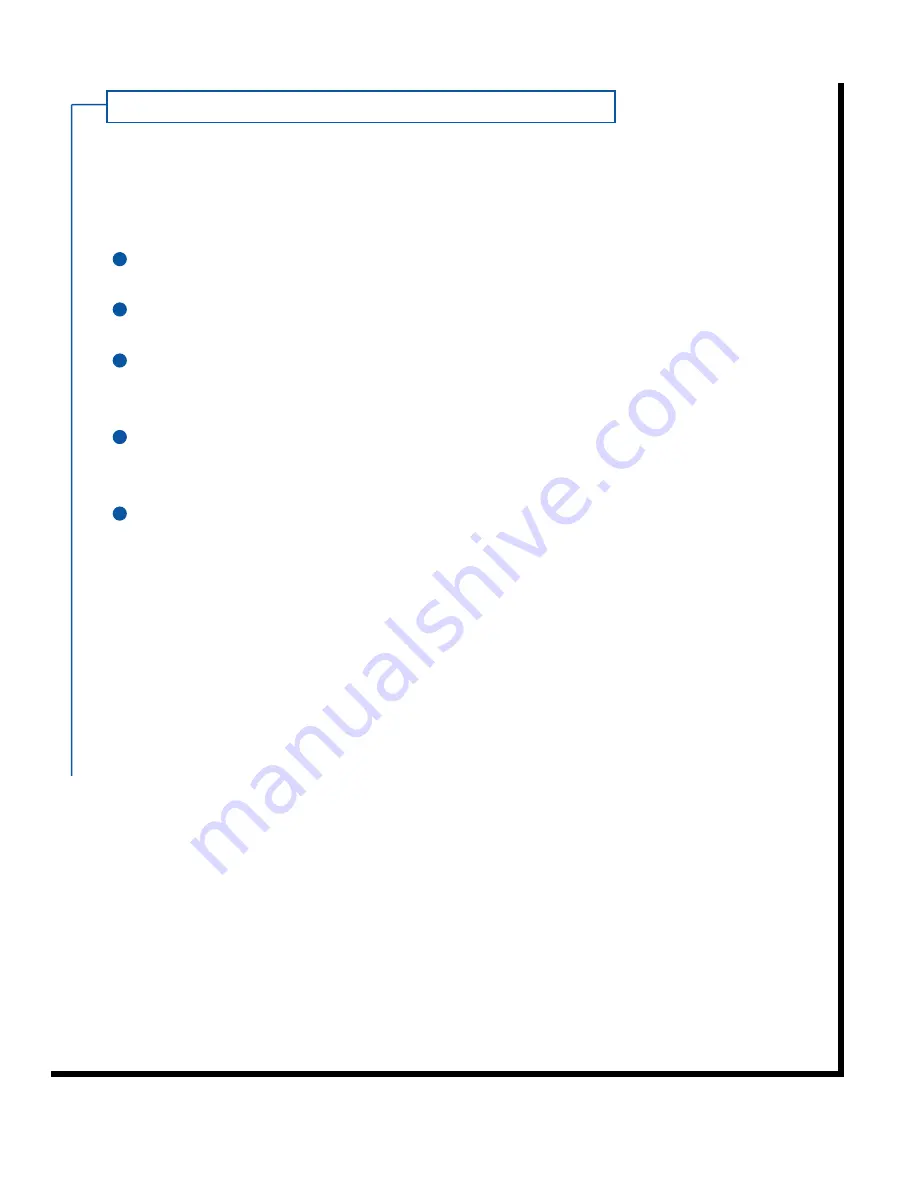
C reating Messages
One of the most exciting features of the AccessLink II is your ability to create
custom messages right on the pager.
To create a message:
Select the TO SEND folder from the folder list and press the "Enter" button.
Select CREATE MESSAGE and press the "Enter" button.
Enter your message using the instructions found in the "Virtual Keyboard
Quick Reference" section on page 2.
When you have finished entering your message, scroll down to the bottom
of the display, select DONE, and press the "Enter" button.
You will be given the choice to either ADDRESS the message for sending,
EDIT the message further or DELETE the message. Select the appropriate
choice and press the "Enter" button.
Congratulations! You have now created a message right on your pager.
To address and send the message, please see the "Sending Messages"
section on page 17.
You also have the choice of sending previously sent messages or
pre-programmed standard messages. These messages all appear in the
TO SEND folder and can be sent directly or edited first and then sent.
16
1
2
3
4
5






























