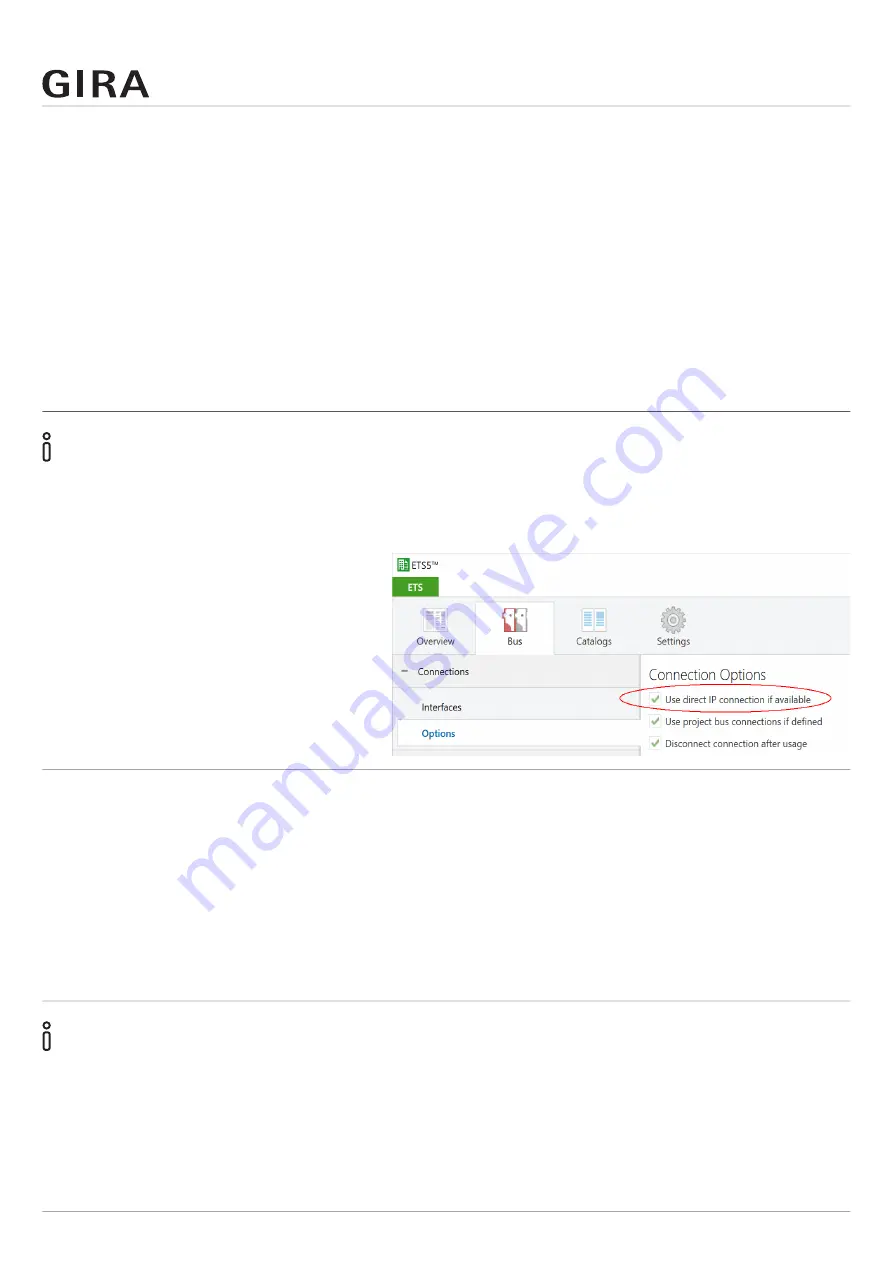
Configuration in the ETS
Order No. 2089 00
Page 19
7. Configuration in the ETS
Configuration of the Gira S1 in the ETS is divided into the following steps:
1. Create the Gira S1 as a device in the ETS (Chapter 7.1).
2. Assign the physical address for the device as well as up to three physical addresses for the interface
3. Set the IP address, IP subnet mask and default gateway address of the Gira S1 or select “Obtain
an IP address automatically” (from a DHCP server) (Chapter 7.3).
4. Set general parameters for the Gira S1, including a DNS server, if applicable (for information on the
parameters, see Chapter 7.5).
5. Connect group addresses to group objects (for information on the object table, see Chapter 7.6).
6. Program the physical addresses (Chapter 7.3.1).
7. Transfer the application program and configuration (Chapter 7.4).
Accelerate transfer: Select transfer path IP
Programming (transfer from the ETS to the device) occurs in the ETS. No additional KNX data interface
is required for the transfer (bus connection via bus connection terminal). The ETS can reach the device
from both the IP side and the KNX TP side.
Due to considerably shorter transfer
times, download via the IP side of the
device is recommended. You can select
this option on the ETS start page in the
“Bus” - “Connections” - “Options” view:
To transfer the ETS via the IP side, select
the “Use direct KNX IP connection if
available” option.
7.1. Creating Gira S1 as a device in the ETS
If you have not already done so, perform a one-time import of the ETS device application for the Gira
S1 to the device catalogue of your ETS. You can download the ETS application free of charge at
www.downloads.gira.de.
Product catalogue
Product name: Gira S1
Design: DRA (series installation)
Order No.: 2089 00
State of delivery
Upon delivery or after a factory reset, the Gira S1 is configured as follows before it is loaded with ETS
for the first time:
• Remote access is activated for the “residents” user group
• The physical address is 15.15.255 and the three additional physical addresses for the tunnelling
server all have the address 15.15.254.











































