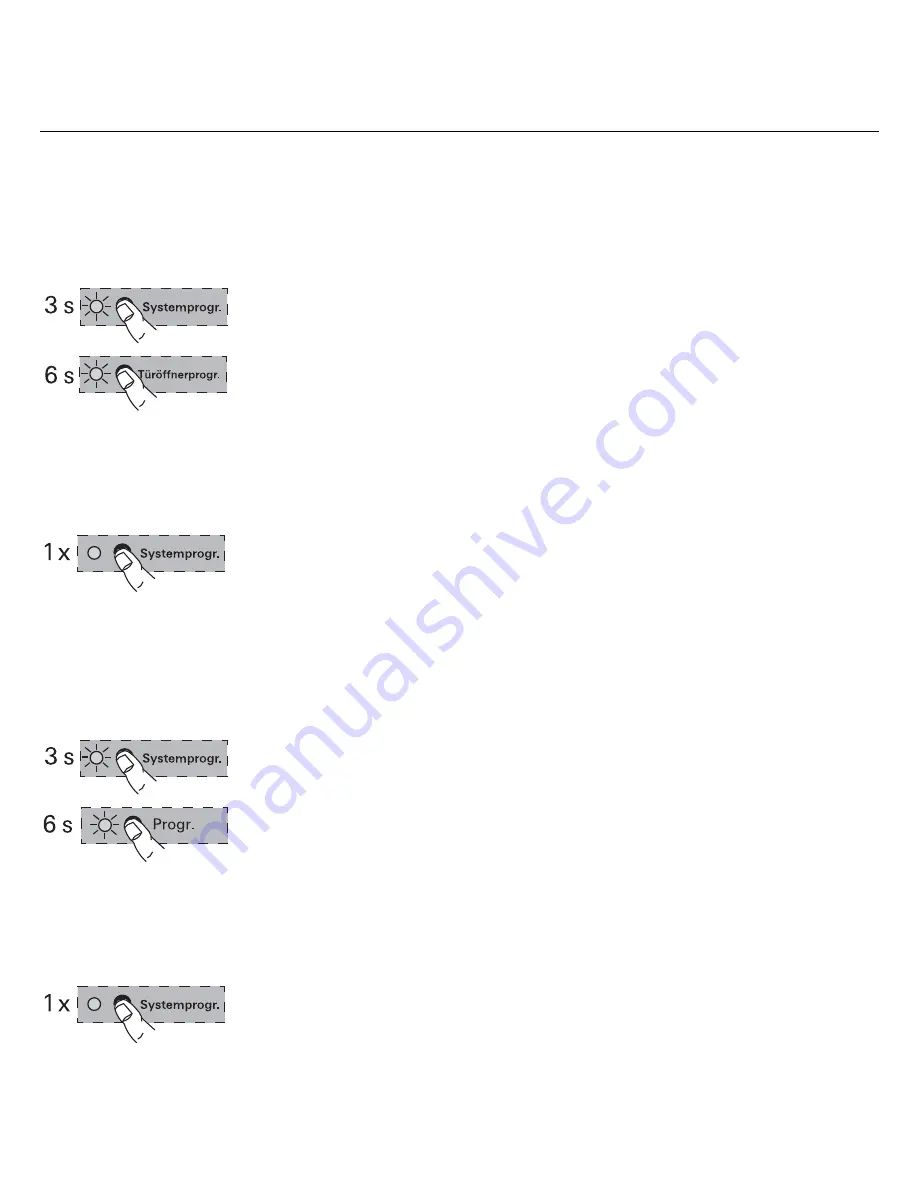
32
Deleting assignment of door opener
Door opener at audio control device
To delete an existing assignment between the door opener
connected at the control device and the door station, proceed
as follows:
1. Press the "Systemprog." button on the
control device
for
3 seconds to start programming mode (see Page 19).
2. Press the "Türöffnerprogr." button on the
control device
for 6 seconds to delete all of the assignments from the
control device to the door stations.
The LED starts flashing after 3 seconds. Keep the button
pressed for an additional 3 seconds, until the LED next to
the programming button "Türöffnerprogr." flashes rapidly.
3. Press the "Systemprog." button on the
control device
to
exit the programming mode.
Door opener at switching actuator
To delete an existing assignment between the door opener
connected at the switching actuator and the door station, pro-
ceed as follows:
1. Press the "Systemprog." button on the
control device
for
3 seconds to start programming mode (see Page 19).
2. Press the "Prog." button on the
switching actuator
for
6 seconds to delete all of the assignments from the
switching actuator to the door stations.
The LED starts flashing after 3 seconds. Keep the button
pressed for an additional 3 seconds, until the LED next to
the programming button "Prog." flashes rapidly.
3. Press the "Systemprog." button on the
control device
to
exit the programming mode.























