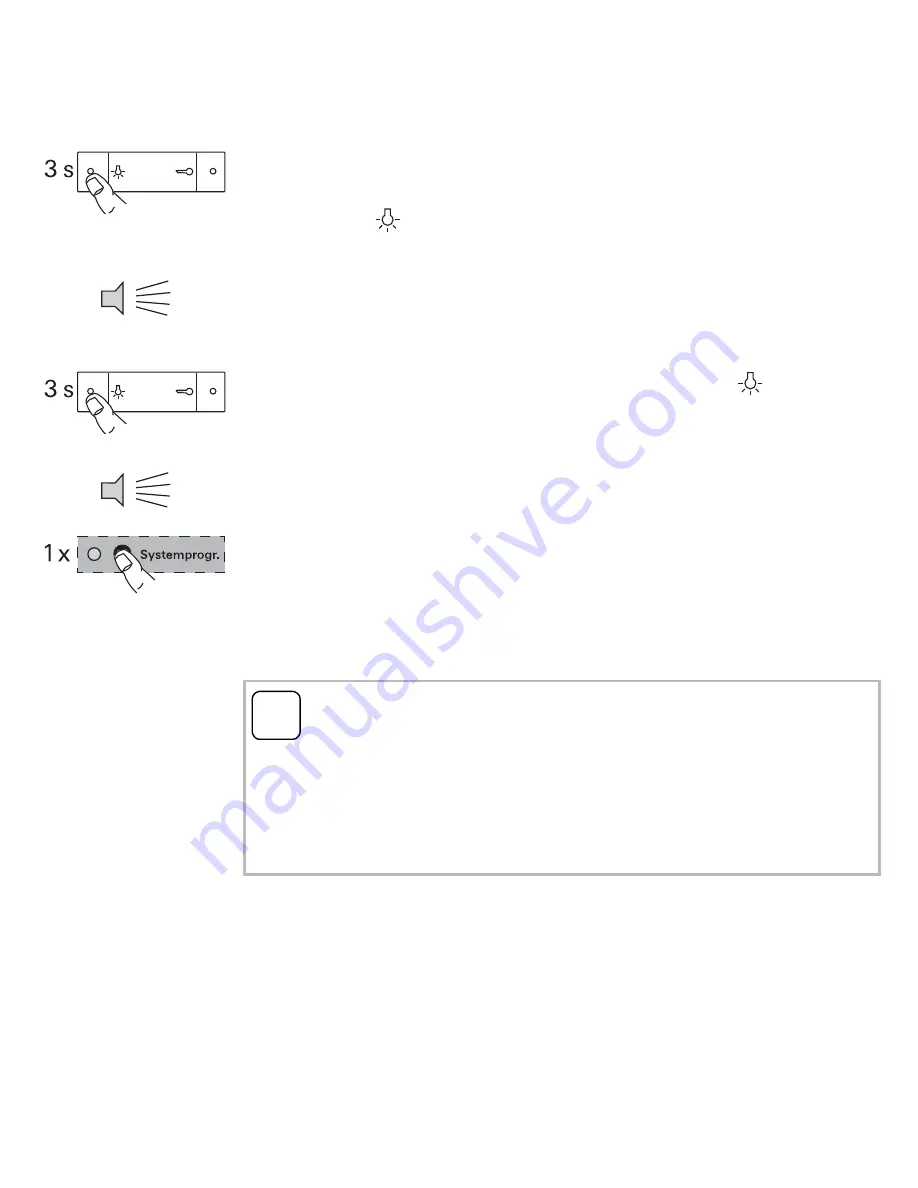
22
4. Go to the
home station
whose call button is the
second
one you pressed at the door station.
Press the
button on this
home station
for 3 seconds
until you hear a short acknowledgement tone.
✓
A long acknowledgement tone indicates successful
assignment.
5. Go to the other
home stations
and press the
button
there for 3 seconds until you hear a short
acknowledgement tone.
✓
A long acknowledgement tone indicates successful
assignment.
6. After you have assigned all the home stations, press the
"Systemprog." button on the
control device
to exit
programming mode.
7. Carry out a function test.
i
Maximum number of call buttons per step
Up to 20 call buttons can be temporarily stored per step. If
more than 20 call buttons are to be assigned, the first 20 call
buttons must first be pressed and then assigned to the home
stations. The remaining call buttons can then be assigned.






























