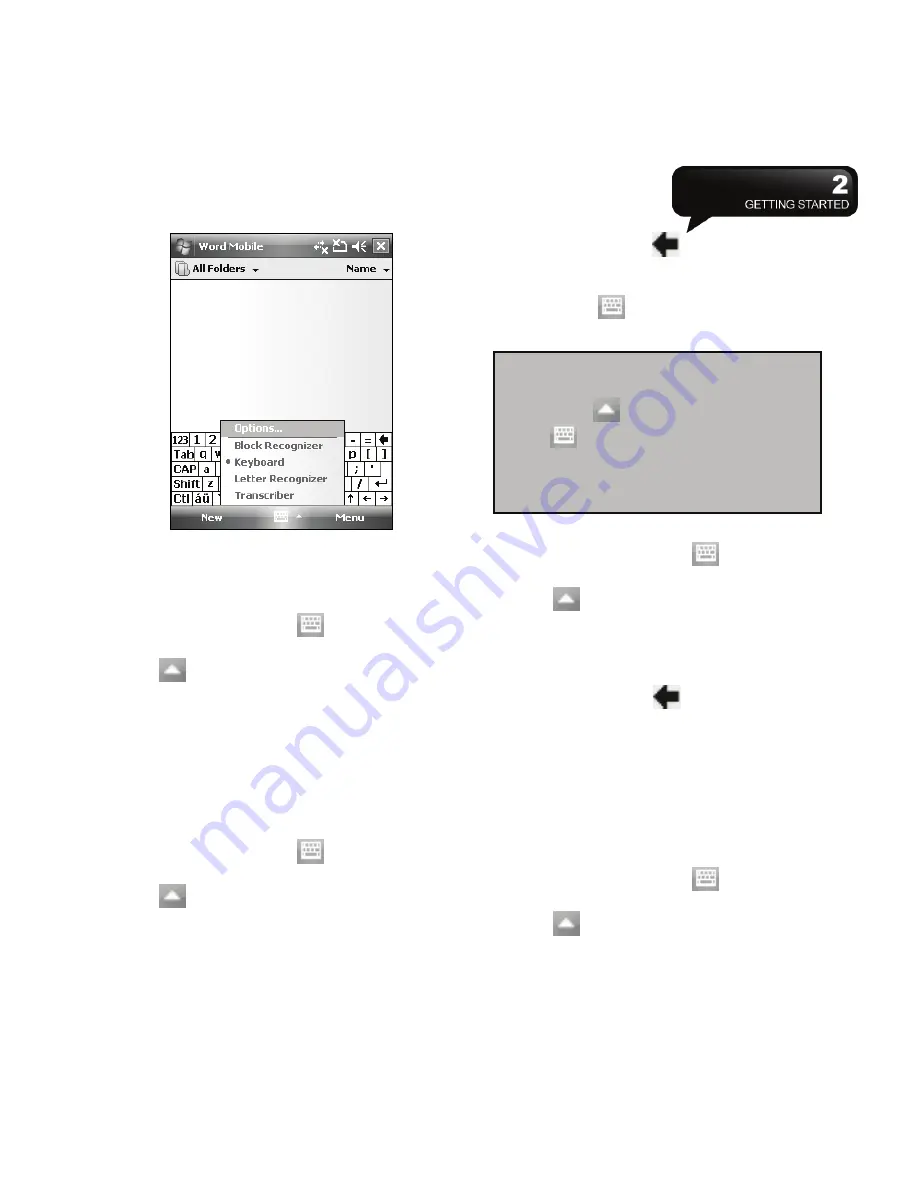
MW702
│
2-8
Block Recognizer
With Block Recognizer, you can input character
strokes (using the stylus) that are similar to those
used on other devices.
1.
Tap the Input Panel icon
at the lower center
of the screen, and tap the Input Selector arrow
icon
to select Block Recognizer.
2.
Write letters and numbers in a corresponding
field, the system will display the letters/numbers
identified from your handwriting.
3.
Do not write letters/numbers continually to
prevent recognition errors.
4.
Do not write letters outside of the input fields.
Keyboard
You can input data by using screen keyboard.
1.
Tap the Input Panel icon
at the lower center
of the screen, and tap the Input Selector arrow
icon
to select Keyboard.
2.
On your screen keyboard, tap Shift or CAP key to
input a capital letter or to input multiple symbols.
3.
Tap the delete key
on your screen keyboard
to delete.
4.
To close the screen keyboard, tap the Input
Panel icon
again on your screen to hide the
screen keyboard.
Letter Recognizer
1.
Tap the Input Panel icon
at the lower center
of the screen, and tap the Input Selector arrow
icon
to select Letter Recognizer.
2.
Write letters and numbers in a corresponding
field on your Letter Recognizer screen. The
device will display the letters/numbers that you
had just input in Letter Recognizer fields.
3.
Tap the delete key
to delete an input.
Transcriber
Transcriber is a handwriting recognition program that
allows you to write in cursive, print, or a combination
of both. Transcriber works transparently in the
background of programs, recognizing words with its
integrated dictionary. When Transcriber is turned on,
it interprets stylus movement anywhere on the
screen as handwriting input.
1.
Tap the Input Panel icon
at the lower center
of the screen, and tap the Input Selector arrow
icon
to select Transcriber.
2.
Position the cursor where you want text to
Note:
To change the displayed keyboard
size on the screen, tap the Input Selector
arrow icon
beside the Input Panel
icon
and tap Options. On Input
Method tab, you may select either Large
keys or Small keys.






























