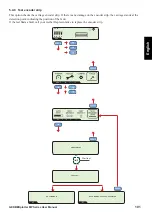110
GERBERplotter MP Series User Manual
English
5.5 Pre-printing checklist
Before you start to work with your plotter, it is important to complete the following checks:
1
Ensure that the top cover is properly mounted over the paper traction bar, is parallel to the bar, and is in the closed
position. Check the lock button on the right side of the cover.
2
Ensure that the five wheels of the top cover all have some movement in them when touching the drive bar. These
wheels should move to let the paper advance without causing folds or wrinkles.
3
Check the paper take-up bar. Rotate the paper take-up bar and make sure it is perfectly straight. It is possible that
the bar could have been damaged in transit, so it won’t handle the paper properly.
4
Ensure that the tension on both sides of the paper is uniform so the paper to can advance without any wrinkles.
See Loading a roll of paper (page 4-1).
5
Lift the protective front cover. Check that the encoder wheel is applying sufficient pressure to the paper and the
support below it. Ensure that the spring function on the encoder wheel is working properly.
6
Ensure that the encoder wheel is clean and free from adhesives or anything else that might affect the wheel's rota
-
tion. Make sure the wheel is straight and perpendicular to the black aluminum profile of the print bridge.
7
Ensure that the brakes are installed correctly.
8
Ensure that the cones for holding the paper roll on the paper support bar are correctly aligned (see step 2 of the
loading paper section on 5.1 Loading a roll of paper).
1
2
3
4
5
6
8
8
7
7
Summary of Contents for GERBERplotter MP Series
Page 1: ...GERBERplotter MP Series User Manual...
Page 2: ......
Page 3: ...GERBERplotter MP Series User Manual...
Page 4: ......
Page 6: ...English GERBERplotter MP Series User Manual ii...
Page 10: ...English GERBERplotter MP Series User Manual vi...
Page 12: ...2 GERBERplotter MP Series User Manual English...
Page 18: ...8 GERBERplotter MP Series User Manual English...
Page 44: ...34 GERBERplotter MP Series User Manual English...
Page 46: ...36 GERBERplotter MP Series User Manual English...
Page 65: ...55 GERBERplotter MP Series User Manual English 4 Updating WinPlot or AccuMark...
Page 66: ...56 GERBERplotter MP Series User Manual English...
Page 72: ...62 GERBERplotter MP Series User Manual English...
Page 74: ...64 GERBERplotter MP Series User Manual English...
Page 122: ...112 GERBERplotter MP Series User Manual English...
Page 158: ...148 GERBERplotter MP Series User Manual English...
Page 160: ...150 GERBERplotter MP Series User Manual English...
Page 172: ...162 GERBERplotter MP Series User Manual English...
Page 174: ...164 GERBERplotter MP Series User Manual English...
Page 179: ...169 GERBERplotter MP Series User Manual English 9 Glossary...
Page 180: ...170 GERBERplotter MP Series User Manual English...
Page 183: ......