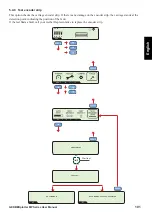93
GERBERplotter MP Series User Manual
English
1
Set the plotter in pause mode.
2
Press +/- to increase or decrease the adjustment value. Press PRINT/PAUSE to print again.
3
Press OK to accept the value and access the next adjustment stage.
It is necessary to increase (+) the
adjustment value.
It is necessary to decrease (-) the
adjustment value.
The adjustment value is correct.
5
Offset 2 PHs / Verify
The next steps of User adjust let you change the values for vertical alignment between pairs of print heads. A series
of vertical lines is printed, and you choose the correct value (continuous lines). A plotter with two print heads shows
an adjustment value for PH 1-2 (in this example, 2) and the different buttons used during the adjustment.
The test print obtained in the step, Offsets 2 PHs, uses vertical lines. In the Offset PHs step, verify whether or not
the value chosen in the previous step is correct. A series of three lines are printed with the following values: chosen
value-1, chosen value, and chosen value+1. Compare all three and choose the most continuous line.
1
2
3
5
4
OFFSET
PH 1-2
Offset 2 PHs
PH1-2:
4
PH1-2:
2
OK
+
-
+
-
PAUSE
PAUSE
PAUSE
OK
PAUSE
Summary of Contents for GERBERplotter MP Series
Page 1: ...GERBERplotter MP Series User Manual...
Page 2: ......
Page 3: ...GERBERplotter MP Series User Manual...
Page 4: ......
Page 6: ...English GERBERplotter MP Series User Manual ii...
Page 10: ...English GERBERplotter MP Series User Manual vi...
Page 12: ...2 GERBERplotter MP Series User Manual English...
Page 18: ...8 GERBERplotter MP Series User Manual English...
Page 44: ...34 GERBERplotter MP Series User Manual English...
Page 46: ...36 GERBERplotter MP Series User Manual English...
Page 65: ...55 GERBERplotter MP Series User Manual English 4 Updating WinPlot or AccuMark...
Page 66: ...56 GERBERplotter MP Series User Manual English...
Page 72: ...62 GERBERplotter MP Series User Manual English...
Page 74: ...64 GERBERplotter MP Series User Manual English...
Page 122: ...112 GERBERplotter MP Series User Manual English...
Page 158: ...148 GERBERplotter MP Series User Manual English...
Page 160: ...150 GERBERplotter MP Series User Manual English...
Page 172: ...162 GERBERplotter MP Series User Manual English...
Page 174: ...164 GERBERplotter MP Series User Manual English...
Page 179: ...169 GERBERplotter MP Series User Manual English 9 Glossary...
Page 180: ...170 GERBERplotter MP Series User Manual English...
Page 183: ......