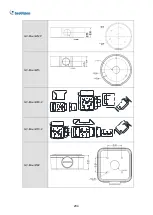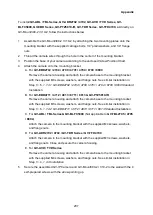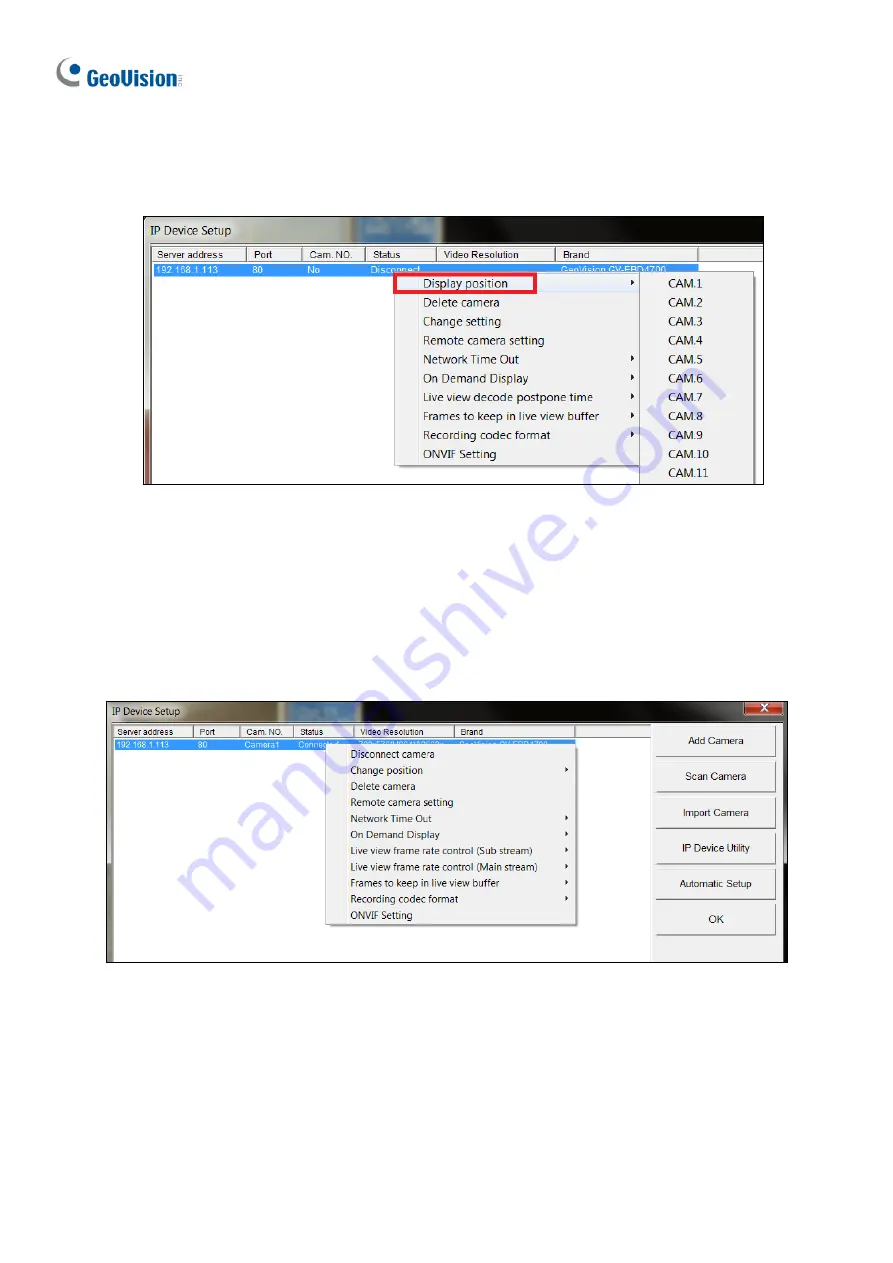
196
5.
Click
OK
. The IP camera is added to the connection list.
6.
Click the listed camera and select
Display position
to map the IP camera to a channel
on the GV-DVR / NVR.
Figure 5-4
7.
The Statue column should
display “
Connected
”. Click
OK.
After the camera is connected and assigned with a display position, you can configure the
camera’s settings, such as frame rate, codec type and resolution. Right-click the desired
camera to see the following list of options:
Figure 5-5
◼
Network Time Out:
When network disconnection exceeds the specified time period, the
camera status displayed as Connection Lost.
◼
On-Demand Display:
Enable automatic switching between main stream and sub
stream based on the size of camera image on screen.
Summary of Contents for GV-ABL Series
Page 14: ......