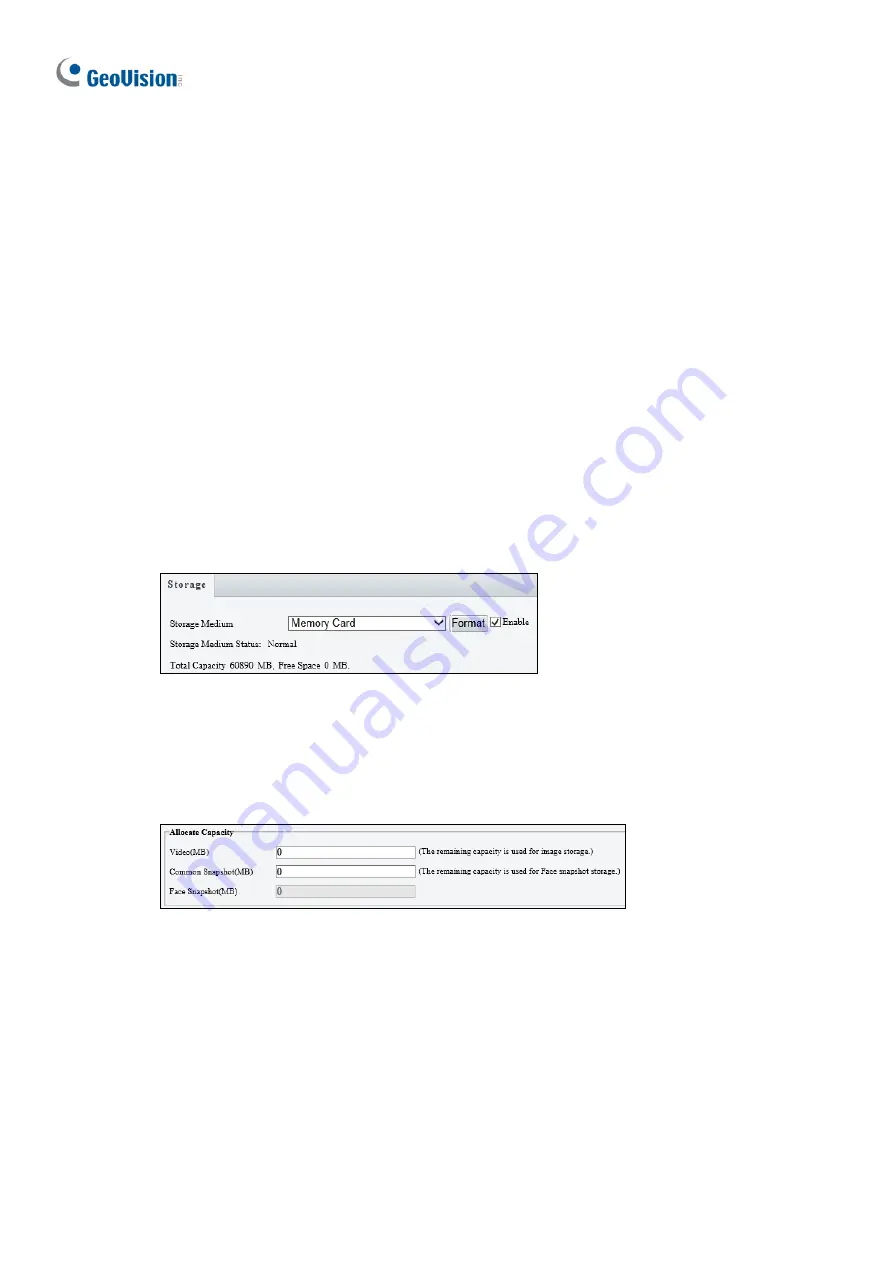
174
3.8 Storage
This section allows you to configure storage related settings and set up FTP server.
3.8.1 Formatting Storage
Note this function is only applicable to
GV-ABL2702 / 4712 / 8712
,
GV-AVD2700 / 4710 /
8710
,
GV-BLFC5800
,
GV-EBD2704
/
4701 / 4704 / 4711
/
4712
/
4813 / 8711 / 8800 / 8813
,
GV-FER5702, GV-PTZ5810-IR
,
GV-TBL2705 / 4700 /
4705 / 4710 /
4810
/
8710 / 8804 /
8810
,
GV-TDR2700 series
/
2704 series
/
4700 series / 4703 series / 4704 series / 4803
series, GV-TFD4700
, and
GV-TVD4700
/
4710
/
4810 / 8710 / 8810
.
After inserting a memory card, you need to reboot the camera and refresh the Web interface.
You can configure the storage settings on the Storage page.
[Storage]
Figure 3-62
◼
Storage Medium
: Click the
Format
button to format the memory card before you start
recording and
Enable
the memory card.
[Allocate Capacity]
Figure 3-63
◼
Video
: Set the storage capacity used to store recorded videos. The remaining capacity
is used for captured snapshots.
◼
Common Snapshot
: The storage capacity used to store captured snapshots.
◼
Face Snapshot
: The storage capacity used to store captured face snapshots.
◼
Intelligent Snapshot
: The storage capacity used to store captured snapshots of motor
vehicle (cars, trucks, and buses), non-motor vehicle (bicycles and motorcycles), and
people.
Summary of Contents for GV-ABL Series
Page 14: ......






























