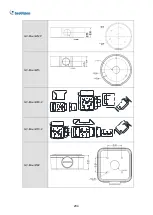Advanced Applications
191
4
4.1.1 Using the Web Interface
Log into the Web interface and follow the steps below to update the firmware.
1. At the top, click
Setup.
2. In the left menu, select
System
and select
Maintenance
. This page appears.
Figure 4-1
3. Click
Browse
under
Software Upgrade
to locate the firmware file (.zip) saved at your
local computer.
4. Click
Upgrade
to process the upgrade.
Summary of Contents for GV-ABL Series
Page 14: ......