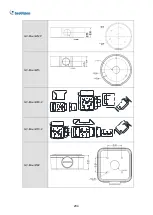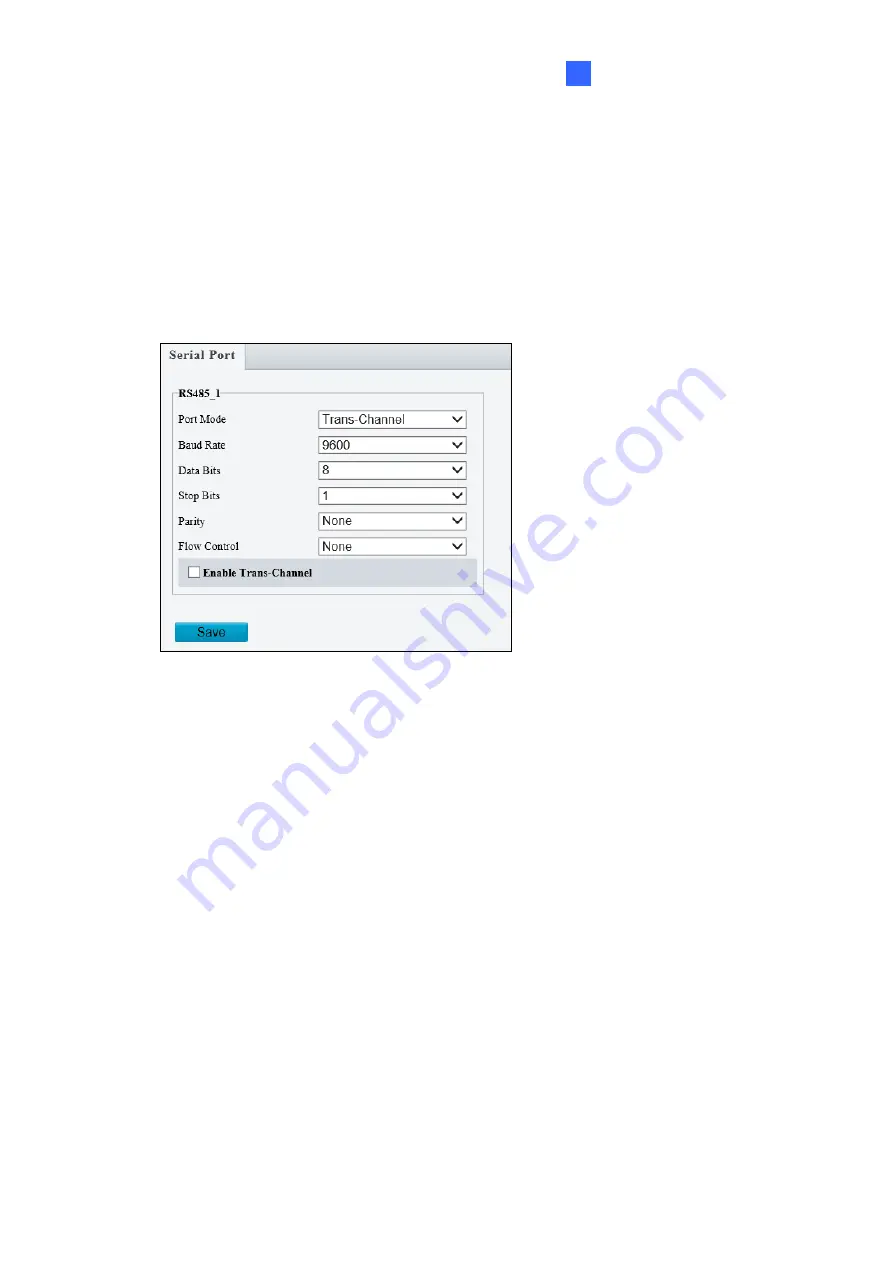
Administrator Mode
189
3
3.10.6 Ports and Devices
Note this function is only applicable to
GV-PTZ5810-IR
.
This section allows you to exchange data with a third-party device with the RS485 serial port.
Note that the serial setting on the camera should match that of the connected third-party
device.
Figure 3-80
[Port Mode]
◼
Transparent Channel:
Select
Trans-Channel
from the drop-down list of
Port Mode
to
achieve a transparent data transmission with a third-party device.
◼
OSD:
Select
OSD
from the drop-down list of
Port Mode
to display information from a
third-party device. This mode allows the camera to receive information from the third-
party device through the RS485 serial port, translate the received information, and
display it on the local OSD.
◼
Local PTZ Control:
Select
Local PTZ Control
from the drop-down list of
Port Mode.
This mode allows you to control a local PTZ camera through a third-party device without
having to use the local camera
’s PTZ control panel.
◼
ONVIF Transparent Channel:
Select
Trans-Channel via ONVIF
from the drop-down
list of
Port Mode
. This mode allows you transmit data through ONVIF transparent
channel between the camera’s RS485 port and a third-party device.
Summary of Contents for GV-ABL Series
Page 14: ......