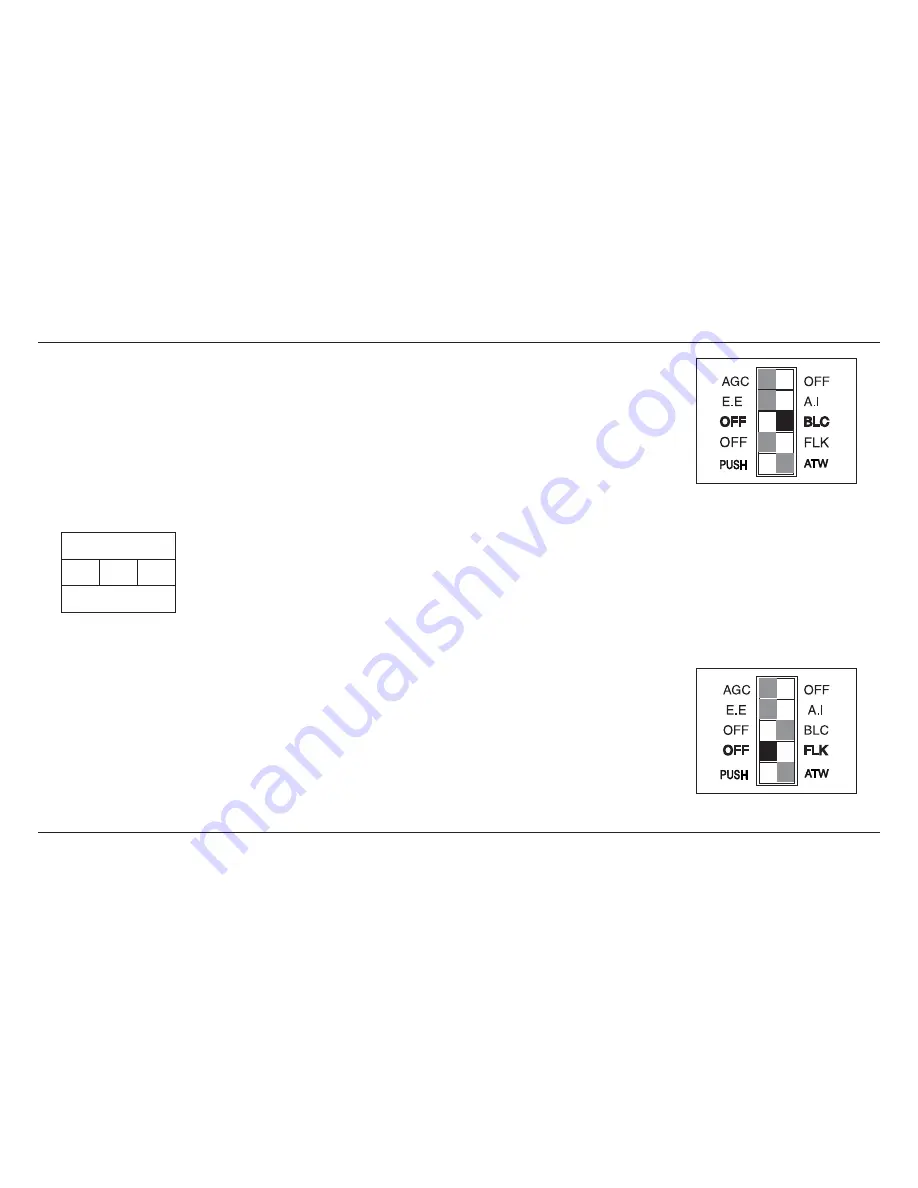
10
3. BLC (Back Light Compensation)
Strong light, such as a spotlight, entering the scene back ground causes the lens
iris to close, thereby possibly obscuring desired portions of the scene.
Backlight compensation function automatically adjust the light level
compensation, so that user can always obtain a clear picture, the finest detail
and perfect light contrast.
The camera has 5 BLC zones in it’s field of view. During BLC operation the BLC sensing
zone uses the two upper zones as shown on the diagram on the left. When BLC is applied
video levels are adjusted so that objects can be distinguished more clearly in
unfavourable light conditions.
4. FLK (Flickerless)
If the camera is used with 50Hz fluorescent lighting, there will be flicker on the
screen. In this case, set the FLK on. But FLK should be OFF in 60Hz power
source.
Flickerless mode can overcome flickering on the screen in case that the AC
power frequency is different from the vertical sync frequency of the camera.
0
2
4
3
1







































