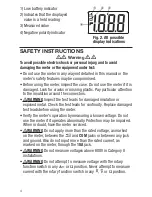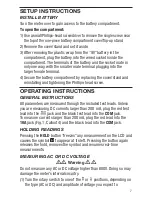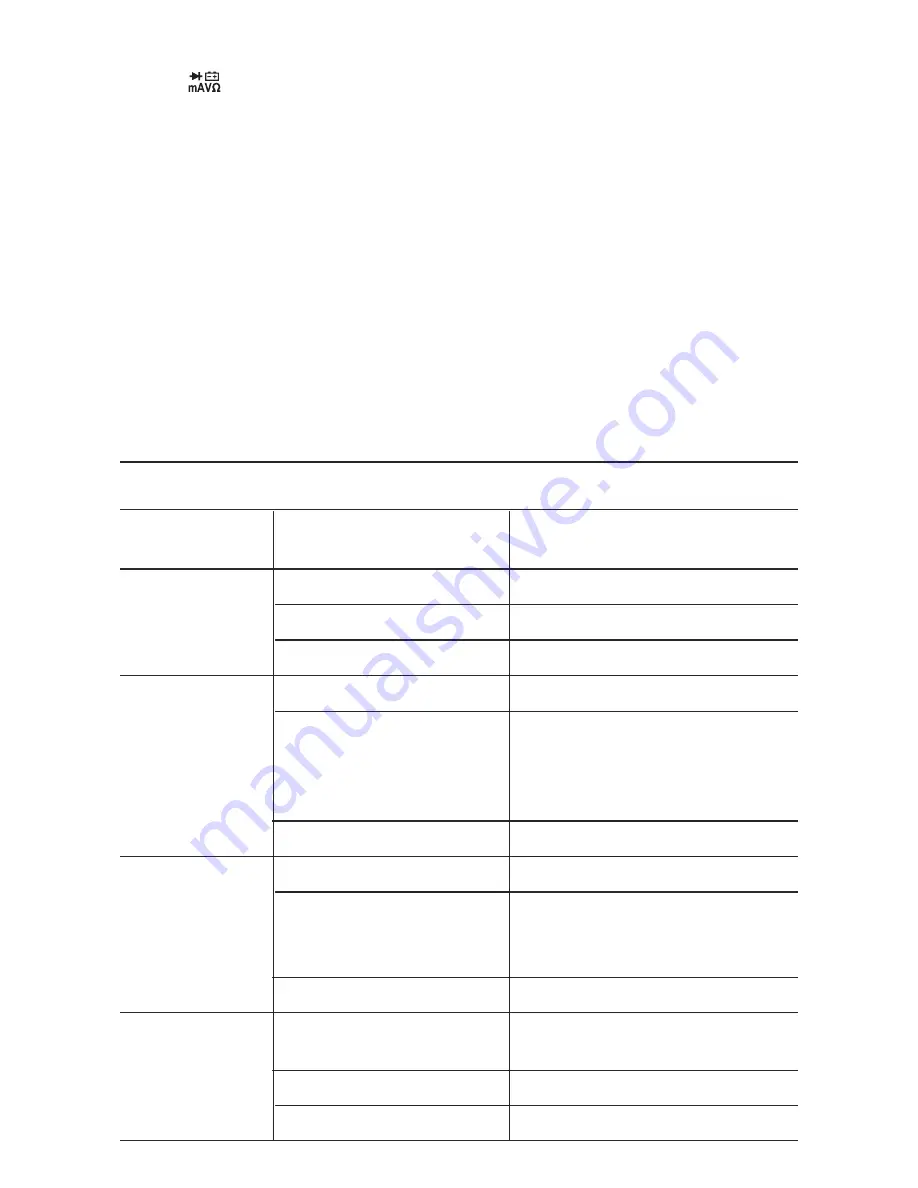
(2) Plug the black test lead into the
COM
jack and the red test lead into
the
jack.
(3) Touch the red test lead to the battery’s anode (+ terminal) and the
black test lead to its cathode (– terminal). The battery’s voltage will
appear on the display.
USING THE NCV DETECTOR
To check whether a line, cable or AC outlet is “hot”
(energized), touch
it with the top of the meter or bring the top within 1/4 inch of it while
pressing and holding the
NCV
button (Fig. 1, Callout 7) . If the beeper
sounds repeatedly and the red LED at the top of the meter (Callout 8)
flashes rapidly, the line or outlet is carrying at least 110VAC
RMS
.
The NCV detector works with the rotary function switch in any
position.
SPECIFICATIONS
Parameter or
Feature/Function
Attribute
Specification
AC voltage
Measurement ranges
0 to 200V/600V
Measurement accuracy
±(1% of r 5 digits)
Maximum resolution
0.1V
DC voltage
Measurement ranges
0 to 200mV/2V/20V/200V/600V
Measurement accuracy
±(0.8% of r 5 digits)
in 600V range;
±(0.5% of r 2 digits)
in other ranges
Maximum resolution
0.1mV
DC current
Measurement ranges
0 to 2mA/20mA/200mA/10A
Measurement accuracy ±(1.2% of r 3 digits) in
10A range; ±(0.8% of reading
+ 3 digits) in other ranges
Maximum resolution
1
A
Resistance
Measurement ranges
0 to 200
Ω
/2k
Ω
/20k
Ω
/
200k
Ω
/2M
Ω
Measurement accuracy
±(0.8% of r 4 digits)
Maximum resolution
0.1
Ω
11