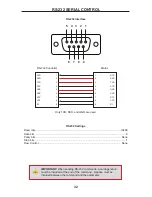30
OPERATING THE 8X8 MATRIX FOR HDMI
Controlling all Sources from any Display Location
1. Connect an IR extender to the
IR Ext
port on the Receiver unit. Connect an IR extender
to each Receiver unit.
2.
Connect an IR emitter from the
IR Out All
jack on the matrix.
Using this method, any source device can be controlled (using its associated IR remote)
from any of the viewing (Receiver) locations.
IR signals
IR emitter
HDMI cable to more sources
CAT-5e cable to more
Receiver units
Matrix
IR extender
CAT-5e cable (or better)
up to 330 feet (100 meters)
Receiver unit
to HD display
HDMI cable