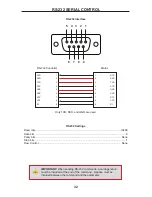27
OPERATING THE 8X8 MATRIX FOR HDMI
IR Control
Controlling the Display from the Source Location
1.
Connect the 3.5mm mini-mono end of the IR cable from the
IR In
port on the matrix to the
automation system. Refer to the user documentation that came with your automation
system for details. Up to eight IR cables can be connected to the matrix, to control
each display (sink) device.
2.
Connect an IR emitter from the
IR Out
jack on the Receiver unit to IR sensor on the
display.
HDMI cable
to source
from Automation
system
to
ELR-POL In
jack
IR emitter
Matrix
IR signals
Receiver unit
CAT-5e cable (or better)
up to 330 feet (100 meters)
NOTE:
The following section requires the purchase of the IR control
kit (Gefen part no. GEF-HDFST-8IRKIT), allowing IR control of
sources and/or displays from remote locations.