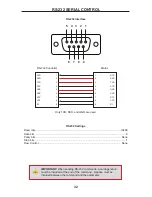5.
Consecutively pressing the
Input -
button will decrease the input value by a factor of
1 (within a range of 1 - 8). For example, if Input 3 was originally routed to Output D,
pressing the
Input -
button will route Input 2 to Output D.
To change the routing status of another output, press the
or
Output -
buttons to navigate to the desired output. Use the
Input +
or
Input -
buttons to change the source.
6. Press the
Menu
button to return to the Routing Screen.
OPERATING THE 8X8 MATRIX FOR HDMI
NOTE:
If the Menu button is not pressed after a routing change
has been made, then the
8x8 Matrix for HDMI
will automatically
return to the Routing Screen after about 20 seconds.
17
OUT: D
IN: 2
Source changed from
Input 3 to Input 2.
OUT:ABCDEFGH
IN:33254681