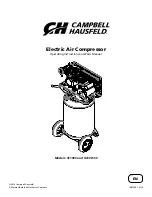Grasso
Refrigeration Division
GRASSO SYSTEM CONTROL
Chap. 4 - 2
638660E_chapter4.doc
01.2002/ 0
Display elements for Profibus
SF-DP
(red)
BUSF
(green)
Meaning
Remedy
Bus error (physical defect)
Check the bus cable for a short circuit or
breakage
On
On
DP interface error for various baud
rates in multimaster mode
Analyse diagnosis, if necessary, replan the
project or correct error
Station failure
Check the bus cable for correct connection,
short circuit or breakage
On
Flashes
At least one of the allocated slaves
cannot be contacted
Wait until the C7 has completed the start up,
if the flashing doesn’t stop, check the DP
slaves and analyse diagnosis
On
Off
Missing or faulty DP project
planning (event is CPU has not been
parameterised as the DP master)
Analyse diagnosis, if necessary, replan the
project or correct error
Off
Off
No error
4.2
C7-CPU Selection of the operating mode
Change the C7-CPU operating mode
The CPU operating modes
RUNP, RUN, STOP and MRES are selected as follows:
Procedure
The status of the CPU is changed each time the key is
pressed.
The key must be pressed for at least 300 ms, so that the
change takes place and the relevant LED lights up.
To prevent uncontrolled C7 CPU operating mode changes
during the control mode, the key function can be activated
or deactivated via an external authorisation input. During
the activated authorisation input, the operating mode
selection is active and an LED displays the current CPU
operating mode set. If the authorisation input is
deactivated, all status LEDs are off.
The authorisation input is located on the same connector as
the C7 power supply.
X1
L+
M
A+
AE
Author
.
Input 24V DC 1.0A
Figure 4.1: Bridge at the authorisation input,
see Figure 5.2
Summary of Contents for Grasso
Page 4: ......
Page 8: ......
Page 9: ......
Page 10: ......
Page 12: ......
Page 32: ......
Page 33: ......
Page 34: ......
Page 73: ......
Page 74: ......
Page 76: ......
Page 84: ......
Page 85: ......
Page 86: ......
Page 88: ......
Page 95: ......
Page 96: ......
Page 98: ......
Page 109: ......
Page 110: ......
Page 112: ......
Page 134: ......
Page 135: ......
Page 136: ......
Page 138: ......
Page 147: ......
Page 148: ......
Page 154: ......
Page 155: ......
Page 156: ......
Page 164: ......
Page 165: ...02 04 Master_Backpage doc 1 ...
Page 166: ......