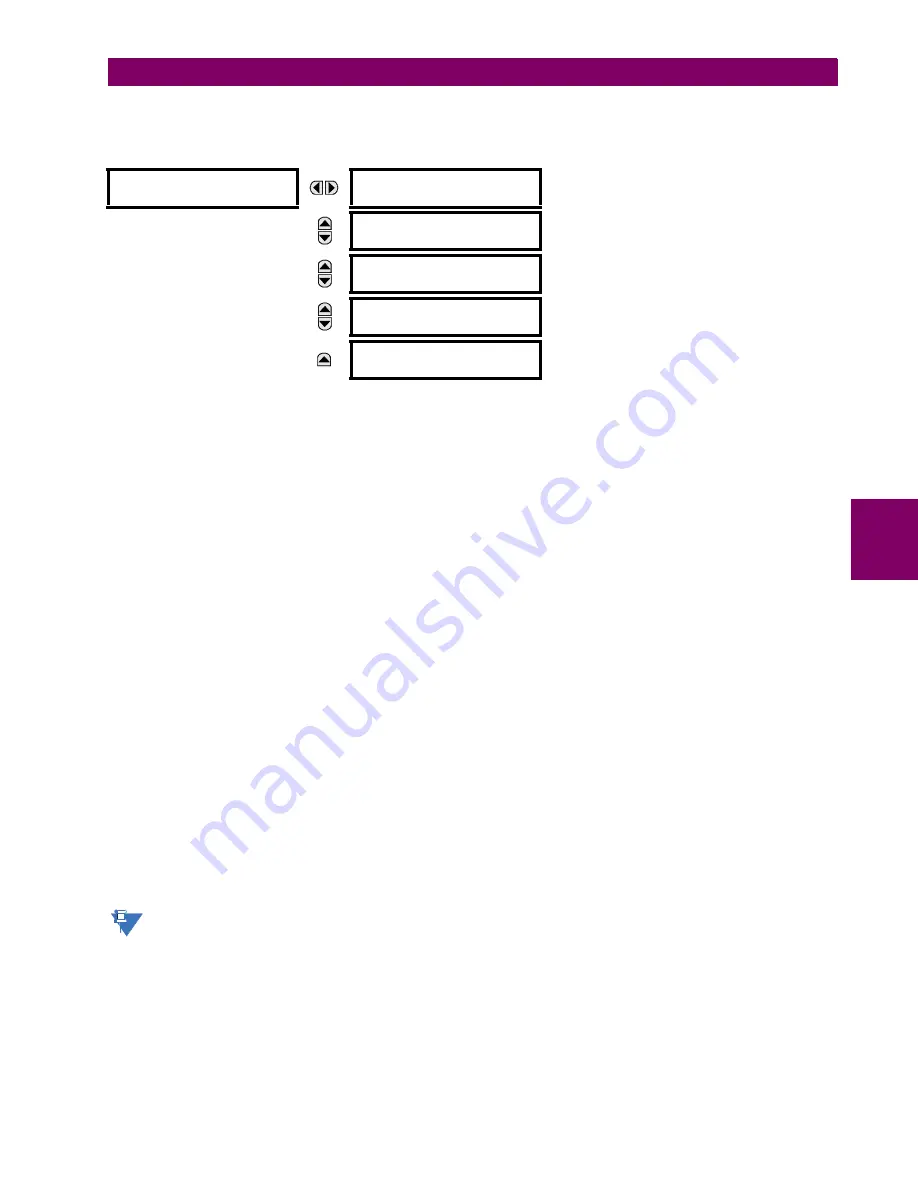
GE Multilin
F35 Multiple Feeder Protection System
5-39
5 SETTINGS
5.2 PRODUCT SETUP
5
The F35 can specify a maximum of five clients for its DNP connections. These are IP addresses for the controllers to which
the F35 can connect. The settings in this sub-menu are shown below.
PATH: SETTINGS
PRODUCT SETUP
COMMUNICATIONS
DNP PROTOCOL
DNP NETWORK CLIENT ADDRESSES
The
DNP TCP/UDP PORT NUMBER
is for normal DNP operation. To close the port, set the port number to 0. The change takes
effect when the F35 is restarted.
The
DNP UNSOL RESPONSE FUNCTION
should be “Disabled” for RS485 applications since there is no collision avoidance
mechanism. The
DNP UNSOL RESPONSE TIMEOUT
sets the time the F35 waits for a DNP master to confirm an unsolicited
response. The
DNP UNSOL RESPONSE MAX RETRIES
setting determines the number of times the F35 retransmits an unsolic-
ited response without receiving confirmation from the master; a value of “255” allows infinite re-tries. The
DNP UNSOL
RESPONSE DEST ADDRESS
is the DNP address to which all unsolicited responses are sent. The IP address to which solicited
responses are sent is determined by the F35 from the current TCP connection or the most recent UDP message.
The DNP scale factor settings are numbers used to scale analog input point values. These settings group the F35 analog
input data into the following types: current, voltage, power, energy, power factor, and other. Each setting represents the
scale factor for all analog input points of that type. For example, if the
DNP VOLTAGE SCALE FACTOR
setting is set to “1000”,
all DNP analog input points that are voltages will be returned with values 1000 times smaller (for example, a value of 72000
V on the F35 will be returned as 72). These settings are useful when analog input values must be adjusted to fit within cer-
tain ranges in DNP masters. Note that a scale factor of 0.1 is equivalent to a multiplier of 10 (that is, the value will be 10
times larger).
The
DNP DEFAULT DEADBAND
settings determine when to trigger unsolicited responses containing analog input data. These
settings group the F35 analog input data into the following types: current, voltage, power, energy, power factor, and other.
Each setting represents the default deadband value for all analog input points of that type. For example, to trigger unsolic-
ited responses from the F35 when any current values change by 15 A, the
DNP CURRENT DEFAULT DEADBAND
setting should
be set to “15”. Note that these settings are the deadband default values. DNP object 34 points can be used to change dead-
band values, from the default, for each individual DNP analog input point. Whenever power is removed and re-applied to
the F35, the default deadbands will be in effect.
The
DNP TIME SYNC IIN PERIOD
setting determines how often the Need Time Internal Indication (IIN) bit is set by the F35.
Changing this time allows the DNP master to send time synchronization commands more or less often, as required.
The
DNP MESSAGE FRAGMENT SIZE
setting determines the size, in bytes, at which message fragmentation occurs. Large
fragment sizes allow for more efficient throughput; smaller fragment sizes cause more application layer confirmations to be
necessary which can provide for more robust data transfer over noisy communication channels.
Check the “DNP Points Lists” F35 web page to view the analog inputs and/or binary inputs points lists. This page
can be viewed with a web browser by entering the IP address of the UR Ethernet port employed to access the F35
“Main Menu”, then by selecting the “Device Information Menu” > “DNP Points Lists” menu item.
The
DNP OBJECT 1 DEFAULT VARIATION
to
DNP OBJECT 32 DEFAULT VARIATION
settings allow the user to select the DNP
default variation number for object types 1, 2, 20, 21, 22, 23, 30, and 32. The default variation refers to the variation
response when variation 0 is requested and/or in class 0, 1, 2, or 3 scans. See the
DNP Implementation
section in the DNP
appendix.
DNP NETWORK
CLIENT ADDRESSES
CLIENT ADDRESS 1:
0.0.0.0
Range: standard IP address
MESSAGE
CLIENT ADDRESS 2:
0.0.0.0
Range: standard IP address
MESSAGE
CLIENT ADDRESS 3:
0.0.0.0
Range: standard IP address
MESSAGE
CLIENT ADDRESS 4:
0.0.0.0
Range: standard IP address
MESSAGE
CLIENT ADDRESS 5:
0.0.0.0
Range: standard IP address
NOTE
Summary of Contents for UR F35 Series
Page 10: ...x F35 Multiple Feeder Protection System GE Multilin TABLE OF CONTENTS ...
Page 366: ...5 238 F35 Multiple Feeder Protection System GE Multilin 5 10 TESTING 5 SETTINGS 5 ...
Page 426: ...10 12 F35 Multiple Feeder Protection System GE Multilin 10 6 DISPOSAL 10 MAINTENANCE 10 ...
Page 454: ...A 28 F35 Multiple Feeder Protection System GE Multilin A 1 PARAMETER LISTS APPENDIX A A ...
Page 620: ...F 12 F35 Multiple Feeder Protection System GE Multilin F 2 DNP POINT LISTS APPENDIX F F ...
Page 630: ...H 8 F35 Multiple Feeder Protection System GE Multilin H 3 WARRANTY APPENDIX H H ...
Page 640: ...x F35 Multiple Feeder Protection System GE Multilin INDEX ...
















































