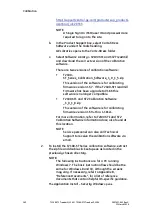Component/FRU Removal and Replacement
2097937-002 Rev G
T2100-ST1 Treadmill, 110V / T2100-ST2 Treadmill, 220V
155
11 March 2019
11.
Reverse step 1 through step 10 to reinstall the replacement
handrail.
Replacing the Main power switch
Tools Required
o
1/4” Hex nut driver or flat blade screwdriver
o
3/32” Flat blade electronic screwdriver
o
Grounding Wrist Strap
Approximate time to complete: 25 min
1.
Turn the treadmill main power switch to the OFF position.
2.
Unplug treadmill plug from the wall receptacle.
3.
Allow the treadmill to discharge for 1 minute.
4.
Remove the two screws retaining the main power switch
mounting plate.
CAUTION:
Use ESD precautions, including wearing a grounding
wrist strap that is connected to an exposed metal
connection point on the treadmill chassis.
5.
Gently pull the plate out, allowing the wires to feed through
the hole.
6.
Unplug the four (4) wire connectors from the main power
switch to be replaced.
CAUTION:
When reconnecting the main power switch, insert the
brown wire on top and black wire on bottom, as
shown in the picture in step 8.
7.
With a small electrical flat blade screwdriver, push the
holding clips on the sides of the main power switch to allow
it to slide out of the plate.
The clips are part of the power switch housing and located
on the back side of the plate.
(2) Plastic Caps
(3) 3/8”-16 Screws
(2) 3/8” Lock Washer
Nylon Washer