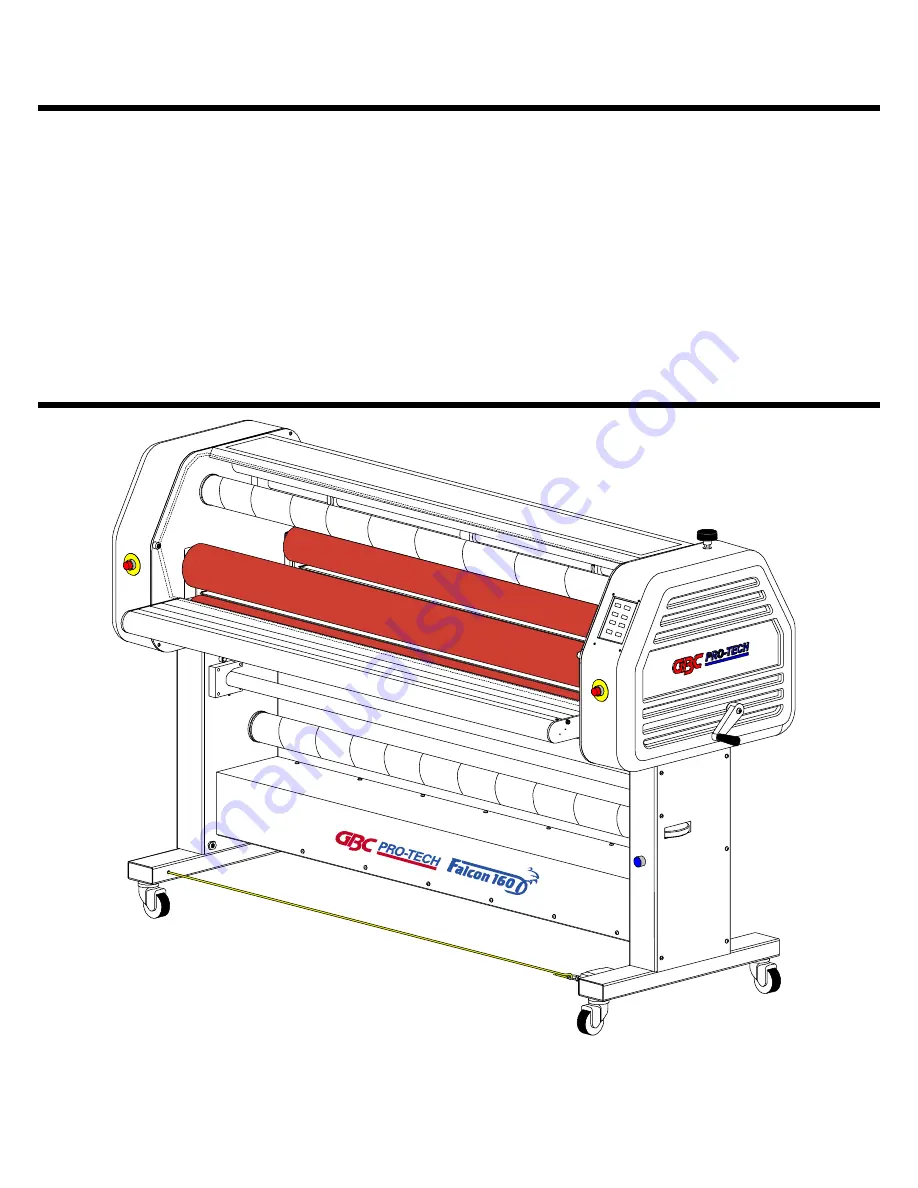
GBC Films Group
4151 Anderson Road
DeForest, WI 53532
Revision : Ph: ( 608 ) 246 - 8844
Fx: ( 608 ) 246 - 8645
F - 160 CE OPERATION AND
MAINTENANCE MANUAL
© April 2000 GBC Films Group
Do not duplicate without written permission.
Part number : 930 - 065