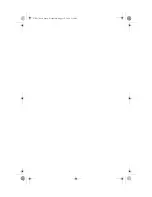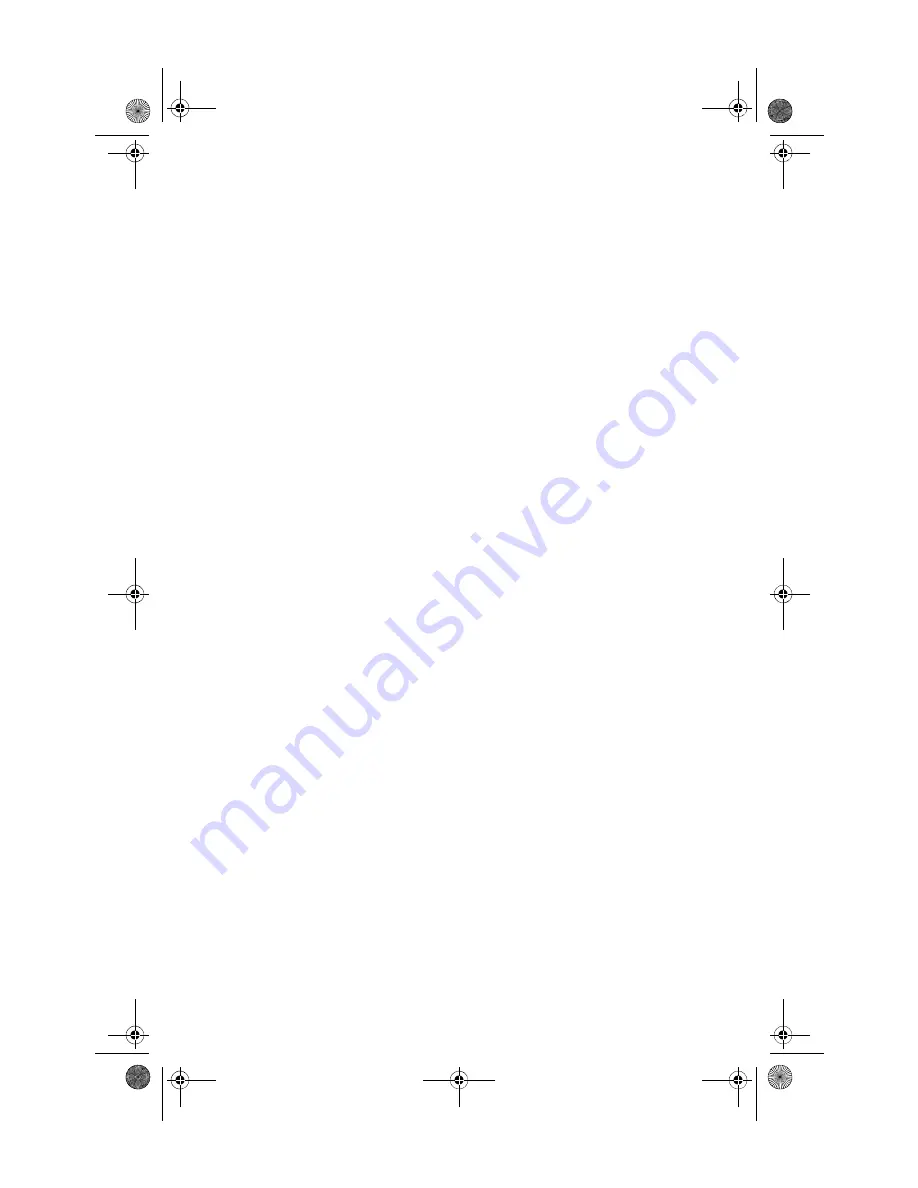
www.gateway.com
iii
Adding or replacing an expansion card . . . . . . . . . . . . . . . . . . 60
Chapter 6: Maintaining Your Computer . . . . . 63
Setting up a maintenance schedule . . . . . . . . . . . . . . . . . . . . . . 64
Caring for your computer . . . . . . . . . . . . . . . . . . . . . . . . . . . . . . 65
Cleaning your computer . . . . . . . . . . . . . . . . . . . . . . . . . . . . . . . . 66
Cleaning the exterior . . . . . . . . . . . . . . . . . . . . . . . . . . . . . . . 66
Cleaning the keyboard . . . . . . . . . . . . . . . . . . . . . . . . . . . . . . 67
Cleaning the monitor . . . . . . . . . . . . . . . . . . . . . . . . . . . . . . 67
Cleaning the mouse . . . . . . . . . . . . . . . . . . . . . . . . . . . . . . . . 67
Cleaning optical discs . . . . . . . . . . . . . . . . . . . . . . . . . . . . . . . 68
Updating Windows . . . . . . . . . . . . . . . . . . . . . . . . . . . . . . . . . . . . 68
Using BigFix . . . . . . . . . . . . . . . . . . . . . . . . . . . . . . . . . . . . . . . . . . . 69
Managing hard drive space . . . . . . . . . . . . . . . . . . . . . . . . . . . . . 70
Checking hard drive space . . . . . . . . . . . . . . . . . . . . . . . . . . 70
Deleting unnecessary files . . . . . . . . . . . . . . . . . . . . . . . . . . 71
Checking the hard drive for errors . . . . . . . . . . . . . . . . . . . 72
Defragmenting the hard drive . . . . . . . . . . . . . . . . . . . . . . . 73
Backing up files . . . . . . . . . . . . . . . . . . . . . . . . . . . . . . . . . . . . 74
Backing up files . . . . . . . . . . . . . . . . . . . . . . . . . . . . . . . . . . . . . . . 76
Scheduling maintenance tasks . . . . . . . . . . . . . . . . . . . . . . . . . . 77
Moving from your old computer . . . . . . . . . . . . . . . . . . . . . . . . 78
Transferring files and settings automatically . . . . . . . . . . 78
Transferring files and settings manually . . . . . . . . . . . . . . 79
Chapter 7: Troubleshooting . . . . . . . . . . . . . . . 81
Safety guidelines . . . . . . . . . . . . . . . . . . . . . . . . . . . . . . . . . . . . . . 82
Try these steps first . . . . . . . . . . . . . . . . . . . . . . . . . . . . . . . . . . . . 82
Error messages . . . . . . . . . . . . . . . . . . . . . . . . . . . . . . . . . . . . . . . . 83
Internet and networking . . . . . . . . . . . . . . . . . . . . . . . . . . . . . . . 84
Internet . . . . . . . . . . . . . . . . . . . . . . . . . . . . . . . . . . . . . . . . . . . 84
Modem (cable or DSL) . . . . . . . . . . . . . . . . . . . . . . . . . . . . . . 85
Modem (dial-up) . . . . . . . . . . . . . . . . . . . . . . . . . . . . . . . . . . . 86
Networking . . . . . . . . . . . . . . . . . . . . . . . . . . . . . . . . . . . . . . . . 88
Power . . . . . . . . . . . . . . . . . . . . . . . . . . . . . . . . . . . . . . . . . . . . . . . . 89
Display . . . . . . . . . . . . . . . . . . . . . . . . . . . . . . . . . . . . . . . . . . . . . . . 89
Printing . . . . . . . . . . . . . . . . . . . . . . . . . . . . . . . . . . . . . . . . . . . . . . . 90
Optical discs 91
8513217.book Page iii Wednesday, August 27, 2008 3:30 PM
Summary of Contents for DX4710-UB301A - DX - 6 GB RAM
Page 1: ...REFERENCEGUIDE 8513217 book Page a Wednesday August 27 2008 3 30 PM...
Page 2: ...8513217 book Page b Wednesday August 27 2008 3 30 PM...
Page 10: ...CHAPTER 1 About This Reference 4 8513217 book Page 4 Wednesday August 27 2008 3 30 PM...
Page 18: ...CHAPTER 2 Checking Out Your Computer 12 8513217 book Page 12 Wednesday August 27 2008 3 30 PM...
Page 48: ...CHAPTER 4 Advanced Hardware Setup 42 8513217 book Page 42 Wednesday August 27 2008 3 30 PM...
Page 116: ...CHAPTER 7 Troubleshooting 110 8513217 book Page 110 Wednesday August 27 2008 3 30 PM...
Page 126: ...APPENDIX A Legal Notices 120 8513217 book Page 120 Wednesday August 27 2008 3 30 PM...
Page 135: ...8513217 book Page 129 Wednesday August 27 2008 3 30 PM...
Page 136: ...MAN JOPLIN HW REF GDE R0 8 08 8513217 book Page 130 Wednesday August 27 2008 3 30 PM...