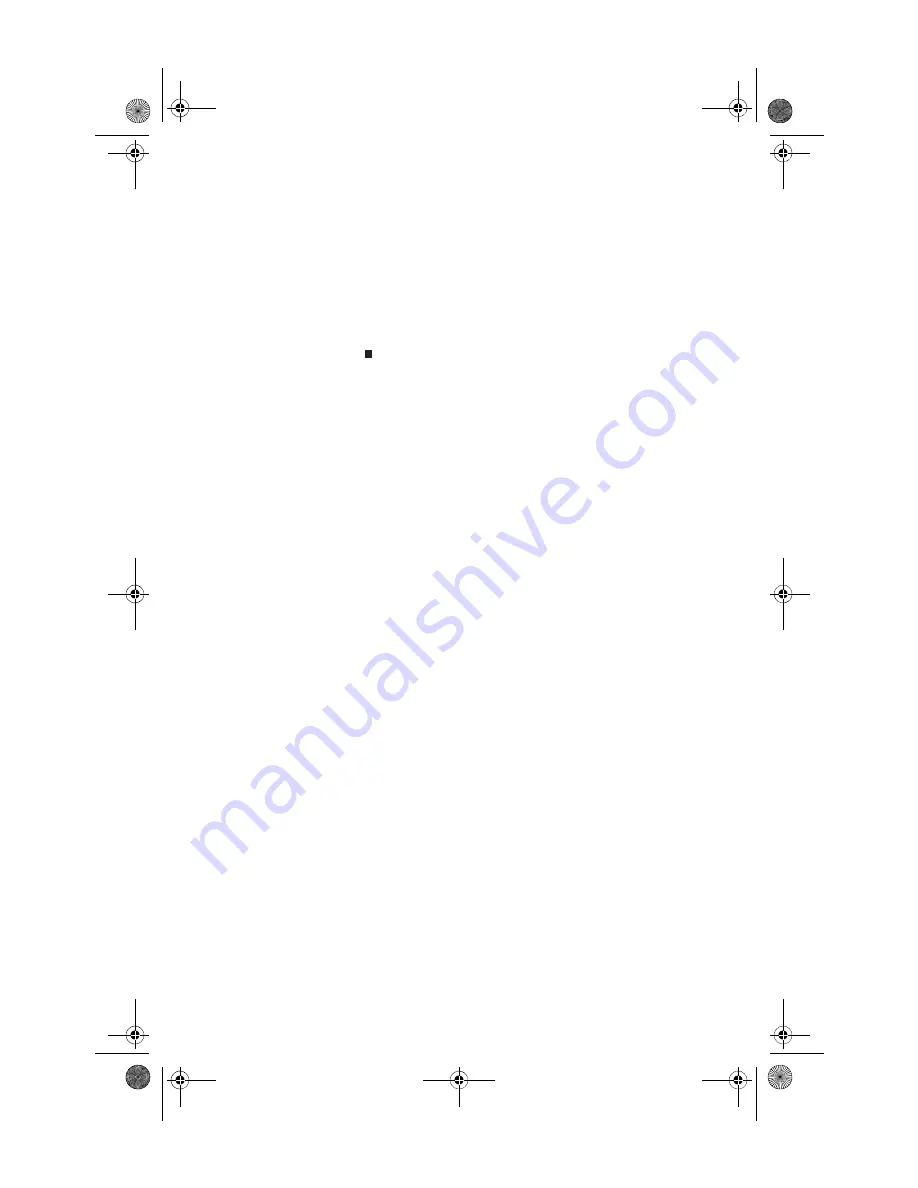
www.gateway.com
59
5
Slide the power supply and cables out of the computer.
6
Insert the new power supply and cables into the case,
then secure it to the case using the four Phillips screws
you removed previously.
7
Reconnect the power supply cables using your notes
from Step
.
8
Replace the side panels by following the instructions in
“Replacing the side panels” on page 48
.
8513217.book Page 59 Wednesday, August 27, 2008 3:30 PM
Summary of Contents for DX4710-UB301A - DX - 6 GB RAM
Page 1: ...REFERENCEGUIDE 8513217 book Page a Wednesday August 27 2008 3 30 PM...
Page 2: ...8513217 book Page b Wednesday August 27 2008 3 30 PM...
Page 10: ...CHAPTER 1 About This Reference 4 8513217 book Page 4 Wednesday August 27 2008 3 30 PM...
Page 18: ...CHAPTER 2 Checking Out Your Computer 12 8513217 book Page 12 Wednesday August 27 2008 3 30 PM...
Page 48: ...CHAPTER 4 Advanced Hardware Setup 42 8513217 book Page 42 Wednesday August 27 2008 3 30 PM...
Page 116: ...CHAPTER 7 Troubleshooting 110 8513217 book Page 110 Wednesday August 27 2008 3 30 PM...
Page 126: ...APPENDIX A Legal Notices 120 8513217 book Page 120 Wednesday August 27 2008 3 30 PM...
Page 135: ...8513217 book Page 129 Wednesday August 27 2008 3 30 PM...
Page 136: ...MAN JOPLIN HW REF GDE R0 8 08 8513217 book Page 130 Wednesday August 27 2008 3 30 PM...
















































