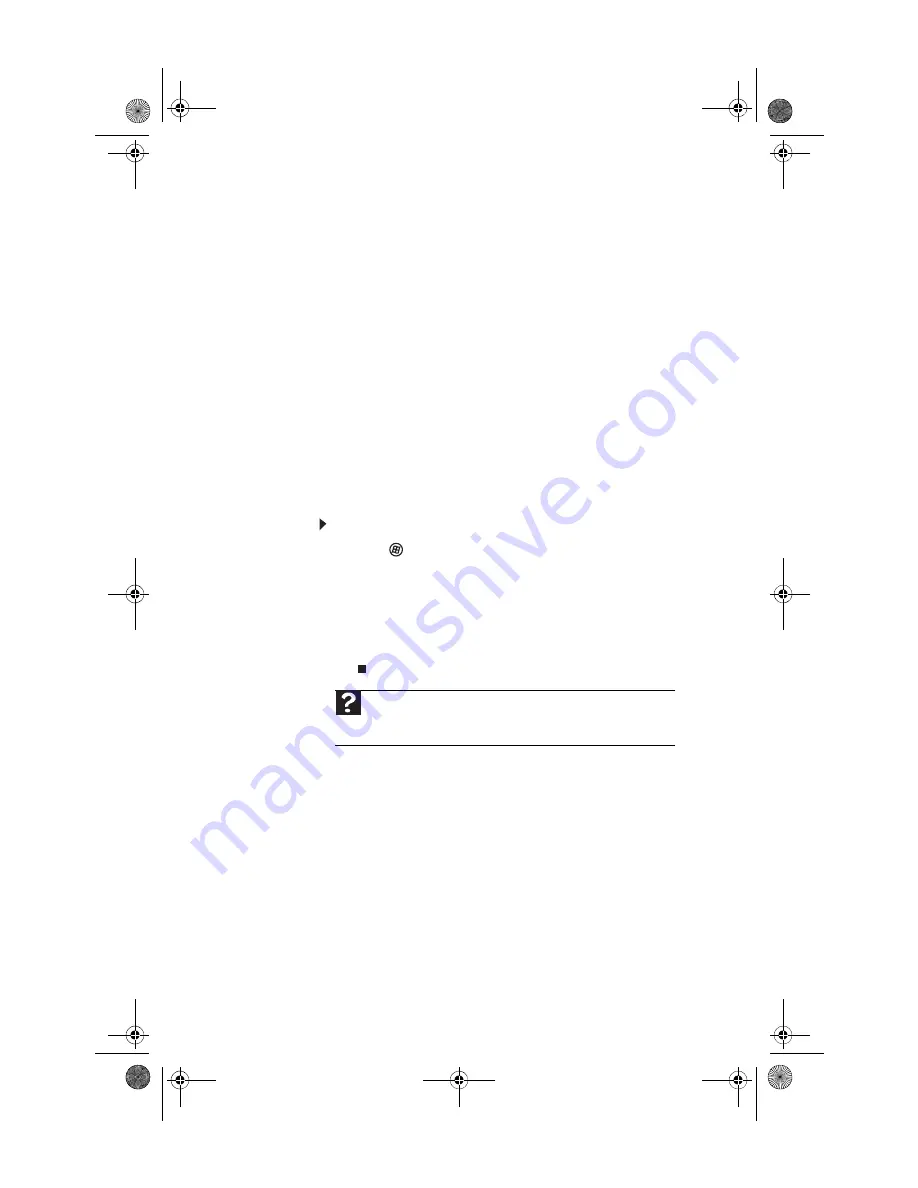
CHAPTER 7: Troubleshooting
86
Modem (dial-up)
“Internet and networking” on page 84
.
Your modem does not dial or does not connect
•
Make sure that the modem cable is plugged into the
modem jack and not the Ethernet or the PHONE network
jack.
•
Make sure that your computer is connected to the
telephone line and the telephone line has a dial tone.
•
Remove any line splitters or surge protectors from your
telephone line, then check for a dial tone by plugging a
working telephone into the telephone wall jack.
•
Make sure that call waiting is disabled before using the
modem. Contact your telephone service provider to get
the correct code to temporarily disable the service.
•
Make sure that the modem dialing properties are set
correctly.
To check the dialing properties:
1
Click (
Start
), type
modem
, then press
E
NTER
.
2
If the
Location Information
dialog box opens, enter
the information for your area, then click
OK
.
3
Click the
Dialing Rules
tab, click the location from
which you are dialing, then click
Edit
.
4
Make sure that all settings are correct.
•
Check for line noise (scratchy, crackling, or popping
sounds), which is a common problem that can cause the
modem to connect at a slower rate, interrupt downloads,
or even disconnect. You can also call your telephone
service and have the telephone line checked for noise or
low line levels.
•
Try another telephone line (either a different telephone
number in your house or a telephone line at a different
location). If you can connect on this line, call your
telephone service.
Help
For more information about dialing properties, click
Start
, then
click
Help and Support
. Type
dialing
in the
Search Help
box, then
press
E
NTER
.
8513217.book Page 86 Wednesday, August 27, 2008 3:30 PM
Summary of Contents for DX4710-UB301A - DX - 6 GB RAM
Page 1: ...REFERENCEGUIDE 8513217 book Page a Wednesday August 27 2008 3 30 PM...
Page 2: ...8513217 book Page b Wednesday August 27 2008 3 30 PM...
Page 10: ...CHAPTER 1 About This Reference 4 8513217 book Page 4 Wednesday August 27 2008 3 30 PM...
Page 18: ...CHAPTER 2 Checking Out Your Computer 12 8513217 book Page 12 Wednesday August 27 2008 3 30 PM...
Page 48: ...CHAPTER 4 Advanced Hardware Setup 42 8513217 book Page 42 Wednesday August 27 2008 3 30 PM...
Page 116: ...CHAPTER 7 Troubleshooting 110 8513217 book Page 110 Wednesday August 27 2008 3 30 PM...
Page 126: ...APPENDIX A Legal Notices 120 8513217 book Page 120 Wednesday August 27 2008 3 30 PM...
Page 135: ...8513217 book Page 129 Wednesday August 27 2008 3 30 PM...
Page 136: ...MAN JOPLIN HW REF GDE R0 8 08 8513217 book Page 130 Wednesday August 27 2008 3 30 PM...
















































