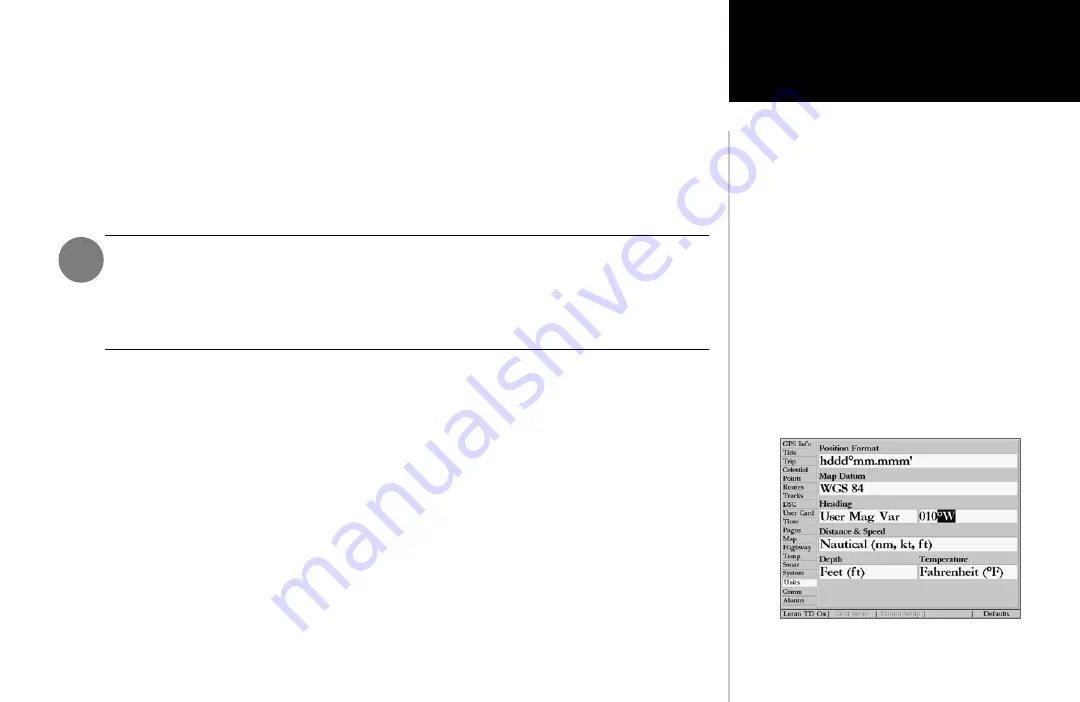
73
Reference
headings based upon a true north reference. ‘Grid’ provides headings based on a grid north refer-
ence (and is used in conjunction with the grid position formats listed on page 72). ‘User Mag Var’
allows you to specify the magnetic variation at your current position and provides magnetic north
heading references based upon the variation you enter.
To enter a user defined magnetic variation:
1. With the ‘Heading’ field set to ‘User Mag Var’, highlight the heading reference field (immediately to the
right) and press
ENTER/MARK
.
2. Use the
DATA ENTRY
keys to enter the magnetic variation at your current position and press
ENTER/
MARK
.
WARNING: If ‘User Mag Var’ is selected, you must periodically update the magnetic varia-
tion as your position changes. Using this setting, the unit will not automatically calculate
and update the magnetic variation at your present position. Failure to update this setting
may result in substantial differences between the information displayed on your unit and
external references, such as a magnetic compass.
• Distance, Speed and Altitude— lets you select the desired units of measure for distance, speed and
altitude readouts in ‘Nautical’ (nm, kt, ft), ‘Statute’ (mi, mh, ft), or ‘Metric’ (km, kh, m) terms.
• Depth— lets you select the desired units of measure for depth in Feet (ft), Fathoms (fa), or Meters
(m).
• Temperature— lets you select the desired units of measure for temperature in Fahrenheit (°F) or
Celsius (°C).
The Units tab settings will affect how navigation information
is displayed on the GPSMAP 2006/2010. The ‘User’ datum is
based on a WGS-84-Local datum and is an advanced feature
for unlisted or custom datums. Setup is available for each by
pressing the appropriate SOFT KEY option. To learn more,
check your local library or the world wide web for educational
materials on datums and coordinate systems. When in doubt,
seek assistance.
If you are using a map or chart in conjunction with your GPS,
make sure the settings under the ‘Units’ tab of the GPSMAP
2006/2010 match that of the map or chart. This information
should be displayed somewhere on the map or chart. If the
information is not present, contact the map or chart maker to
determine what position format, datum, heading and units of
measure are being used for the map or chart.
You may manually enter a magnetic variation.
Main Menu: Units Tab
















































