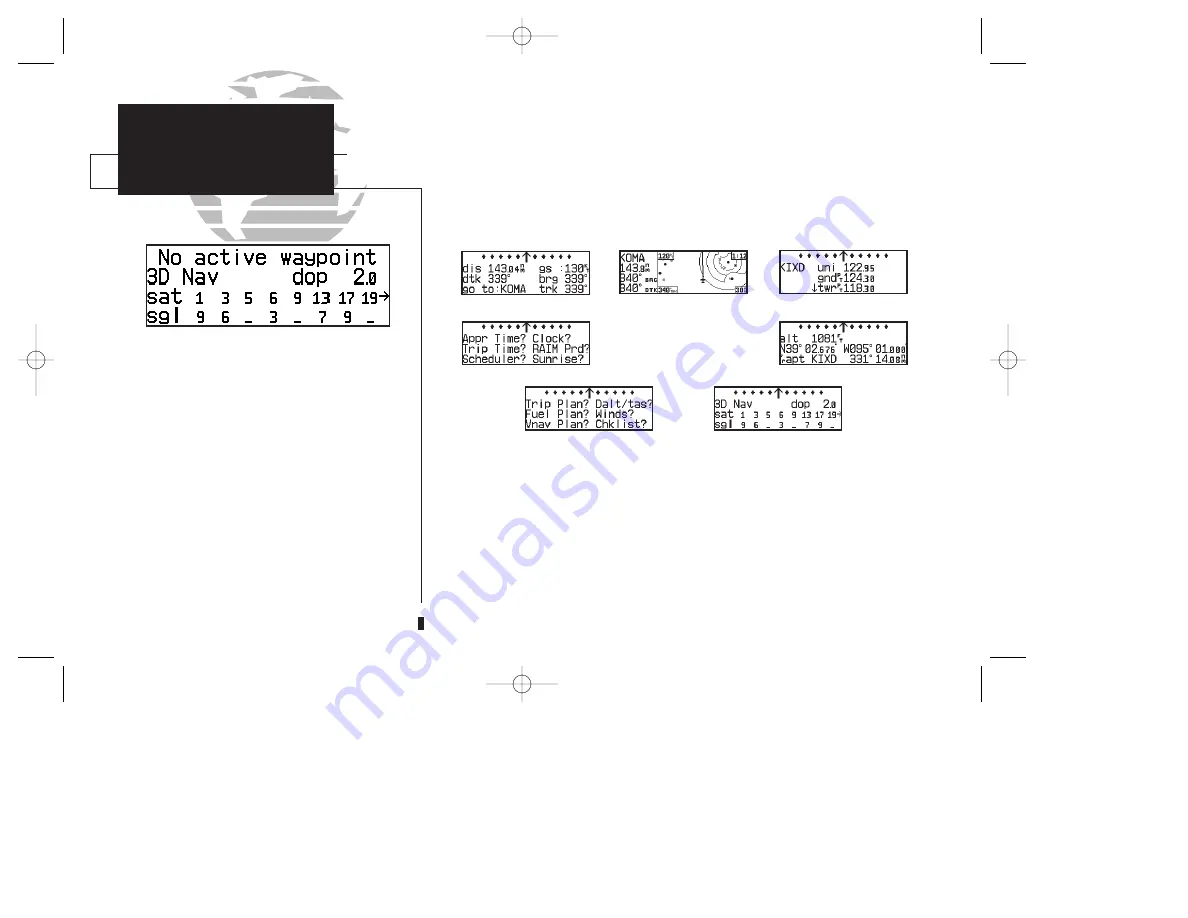
Remember!
The NAV pages will only display infor-
mation
AFTER
the position and navigational infor-
mation has been calculated from the satellites. If you
are on the position page before the unit has calculat-
ed a position, you will be able to enter an approxi-
mate position and altitude. This is helpful in speeding
satellite acquisition if the unit has moved a great dis-
tance with the power off.
If you are not sure the GPS is actively calculating
position, check the receiver status field for ‘2D NAV’
or ‘3D NAV’ by pressing the
N
key and rotating
the outer knob until the satellite status page appears.
The current receiver status is displayed at the top left
of the page.
Section 1
Navigation Key
The GPS 150XL features seven navigation pages to provide various position,
course, speed, status and planning information. The pages may be viewed by pressing
the
N
key and rotating the outer knob, or by pressing the
N
key repeatedly.
The
NAV summary
,
map, NAVCOM
and
position
pages are the primary pages
used during in-flight navigation, while the nav menu and status pages offer access to
planning, calculation and status functions. Note that rotating the outer knob clock-
wise will continuously cycle through all the nav pages, whereas turning the knob
counterclockwise will stop the page selection sequence at the NAV summary page.
Whenever the
N
key pages are in use, the indicator light (
U
) next to the
N
key will illuminate. If the GPS 150XL requires you to enter data on a navigation page,
a message prompt with specific instructions will appear and the indicator will flash. If
you leave the NAV page sequence for another set of pages, the last NAV page dis-
played will reappear when you return to the nav sequence.
10
NAV Summary Page
NAV Menu 2
Position Page
NAV Menu 1
Map Page
Satellite Status Page
NAVCOM Page
SECTION
1
NAV KEY
Overview
150xl manual B 8/4/98 1:09 PM Page 10






























