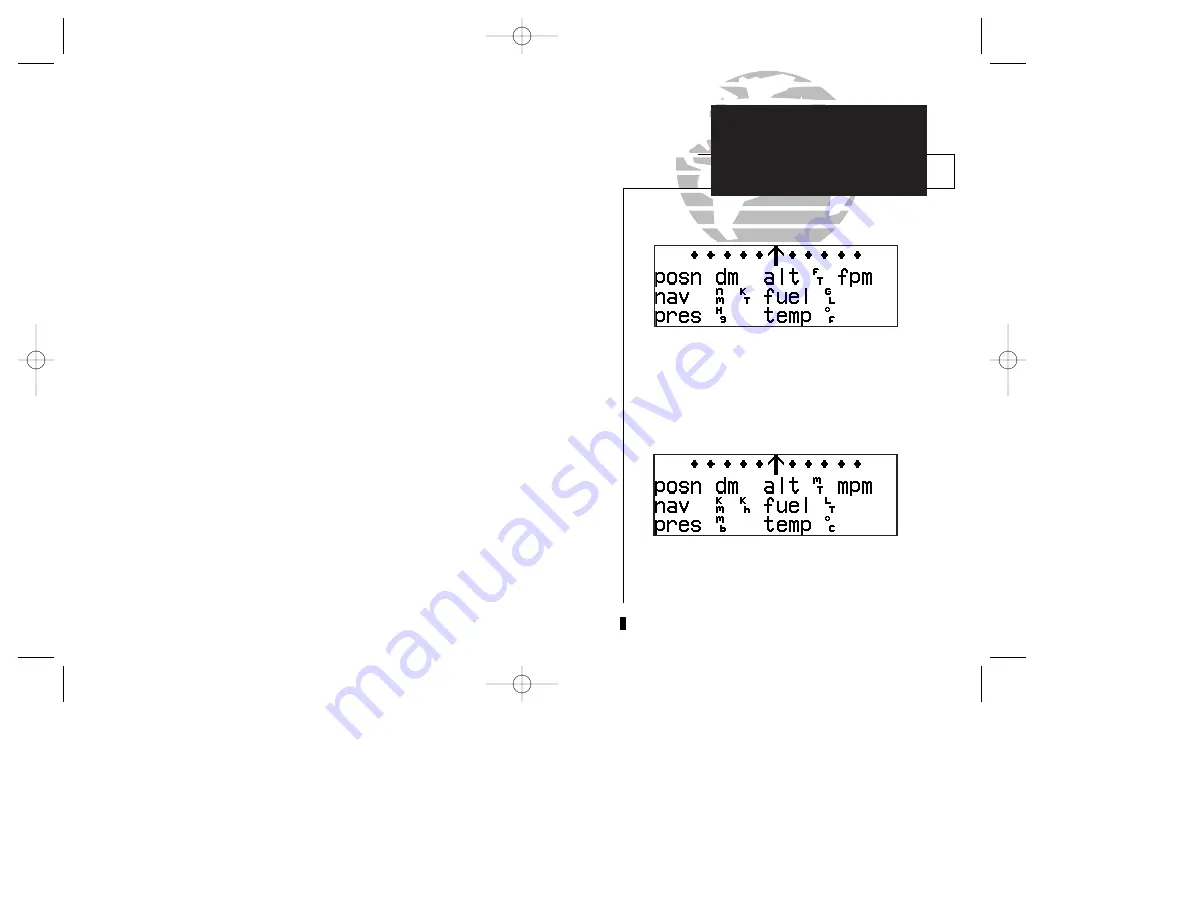
The GPS 150XL can be configured to display data in standard or metric
units of
measure
. These apply to: distance, position, speed, altitude, fuel, pressure and
temperature.
To change the units of measure:
1. Press and hold
M
and rotate
O
to display the nav units page.
2. Press
C
and rotate
O
to highlight the field you would like to change.
3. Use
K
to change the unit of measure.
4. Rotate
O
to advance to the next field, or press
C
when finished.
The available units of measure are:
position :
• degrees, minutes and seconds (dms) [hddd° mm’ ss.s”]
• degrees and minutes (dm) [hddd° mm.mmm’]
altitude :
• feet (ft)
• meters (mt)
vertical speed :
• feet per minute (fpm)
• meters per minute (mpm)
• meters per second (mps)
nav units :
• nautical miles and knots (nm, kt)
• statute miles and miles per hour (mi, mh)
• kilometers and kilometers per hour (km, kh)
fuel :
• gallons (gl)
• imperial gallons (ig)
• kilograms (kg)
• pounds (lb)
• liters (lt)
pressure :
• inches of mercury (hg)
• millibars (mb)
temperature :
• degrees Fahrenheit (°f)
• degrees Celsius (°c)
77
Default units of measure settings.
SECTION
5
UNIT SETTINGS
Units of Measure
Units of measure settings with all metric values
displayed.
150xl manual B 8/4/98 1:10 PM Page 77






























