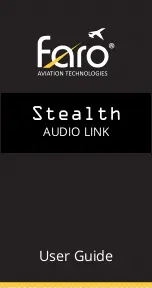QUICK START
Basic device control information:
To start MotoMonitor receiver:
Press and hold button (1) until diode goes off (5)
To turn off MotoMonitor receiver:
At any of desktops, press and hold button (4) until you can feel vibration
When MotoMonitor is on :
Press long button 1 - to turn on device,
Press short button 1 – to go to another desktop,
Press short button 2 – to move back to previous desktop,
Press long button 2 - to set navigation point,
Press short button 3 - to start/stop stopper,
Press long button 3 - to reset stopper,
Press short button 4 – to refresh screen,
Press long button 4 - to turn off device (or exit from any menu),
Press and hold at the same time buttons 2 and 3 to go in to settings,