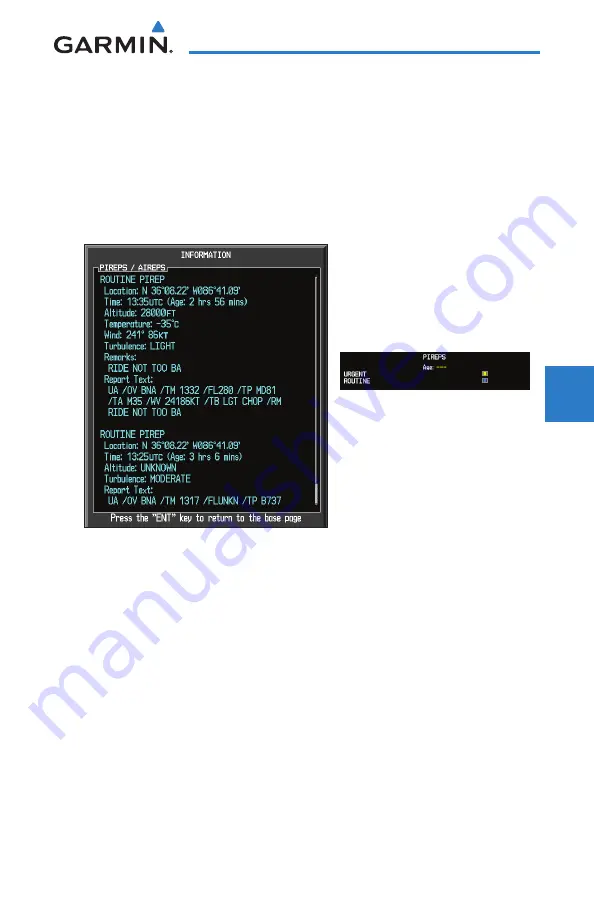
4-99
190-01150-02 Rev. J
Garmin G500H Pilot’s Guide
For
ewor
d
Sec 1
System
Sec 2
PFD
Sec 3
MFD
Sec 4
Hazar
d
Avoidance
Sec 5
Additional
Featur
es
Sec 6
Annun.
& Alerts
Sec 7
Symbols
Sec 8
Glossary
Appendix A
Appendix B
Index
Viewing Textual AIREPs/PIREPs
Textual AIREPs/PIREPs can be viewed by selecting an AIREP/PIREP on the
Map or Weather (WX) pages.
1) While viewing a Map or Weather page, Use the small and large
MFD
knobs to
move the cursor to highlight an airport with an AIREP/PIREP. Press
ENT
.
2) The Waypoint Information page for that airport will now be shown. Press the
WX
soft key to view weather information for the waypoint.
Figure 4-82 GFDS Weather - AIREPs/PIREPs Detail and Legend
Summary of Contents for G500H
Page 1: ...G500H Pilot s Guide ...
Page 365: ......












































