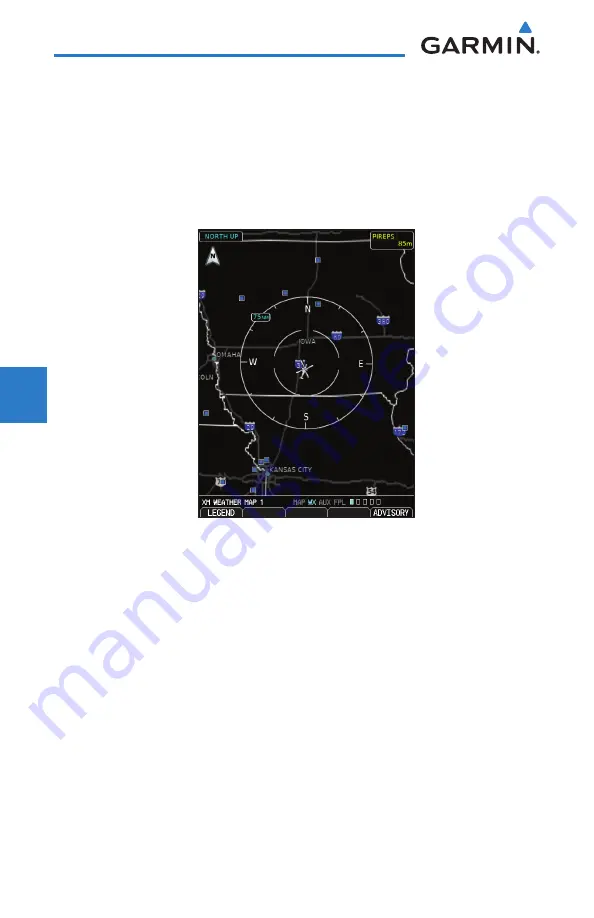
4-62
Garmin G500H Pilot’s Guide
190-01150-02 Rev. J
For
ewor
d
Sec 1 System
Sec 2
PFD
Sec 3
MFD
Sec 4
Hazar
d
Avoidance
Sec 5
Additional Featur
es
Sec 6
Annun. & Alerts
Sec 7
Symbols
Sec 8
Glossary
Appendix A
Appendix B
Index
4.7.14 XM PIREPs
Pilot Weather Reports (PIREPs) provide timely weather information for a
particular route of flight. When significant weather conditions are reported or
forecast, Air Traffic Control (ATC) facilities are required to solicit PIREPs. A
PIREP may contain non-forecast adverse weather conditions, such as low in-
flight visibility, icing conditions, wind shear, and turbulence. PIREPs are issued
as either Routine (UA) or Urgent (UUA).
Figure 4-42 XM Weather - PIREPs
1) While viewing Weather Setup 1/2 menu, turn the large
MFD
knob to highlight
the PIREPs value.
2) Turn the small
MFD
knob to highlight the desired value. Press
ENT
to accept
the displayed value. The next option will be highlighted.
3) Press the small
MFD
knob to cancel selection or to end editing and return to
the Navigation Map page or turn the large
MFD
knob to the next option.
Summary of Contents for G500H
Page 1: ...G500H Pilot s Guide ...
Page 365: ......






























