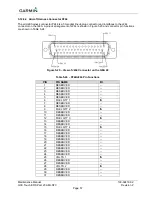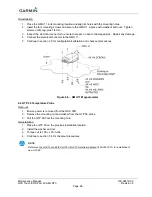Maintenance Manual
190-02472-02
G3X Touch EFIS Part 23 AML STC
Revision 2
Page 66
Reinstallation:
1. Place the GMU 11 in its mounting location and align its holes with the mounting holes.
2. Insert the four mounting screws and secure the GMU 11 in place with washers and nuts. Tighten
screws until snug, plus 1/4 turn.
3. Inspect the electrical connector to ensure there are no bent or damaged pins. Repair any damage.
4. Connect the electrical connector to the GMU 11.
5. Continue to section 7.2 for configuration/calibration and checkout procedures.
Figure 6-5 – GMU 11 Magnetometer
6.4 GTP 59 Temperature Probe
Removal:
1. Ensure power is removed from the GSU 25D.
2. Remove the mounting nut and washer from the GTP 59 probe.
3. Pull the GTP 59 from the mounting hole.
Reinstallation:
1. Place the GTP 59 on the previous installation location.
2. Install the washer and nut.
3. Torque nut to 100 +/- 20 in-lbs.
4. Continue to section 7.4 for checkout procedures.
NOTE
Reference the G3X Touch EFIS Part 23 AML STC Installation Manual (190-02472-01) for installation of
new GTP 59
.
Summary of Contents for G3X Touch
Page 36: ......