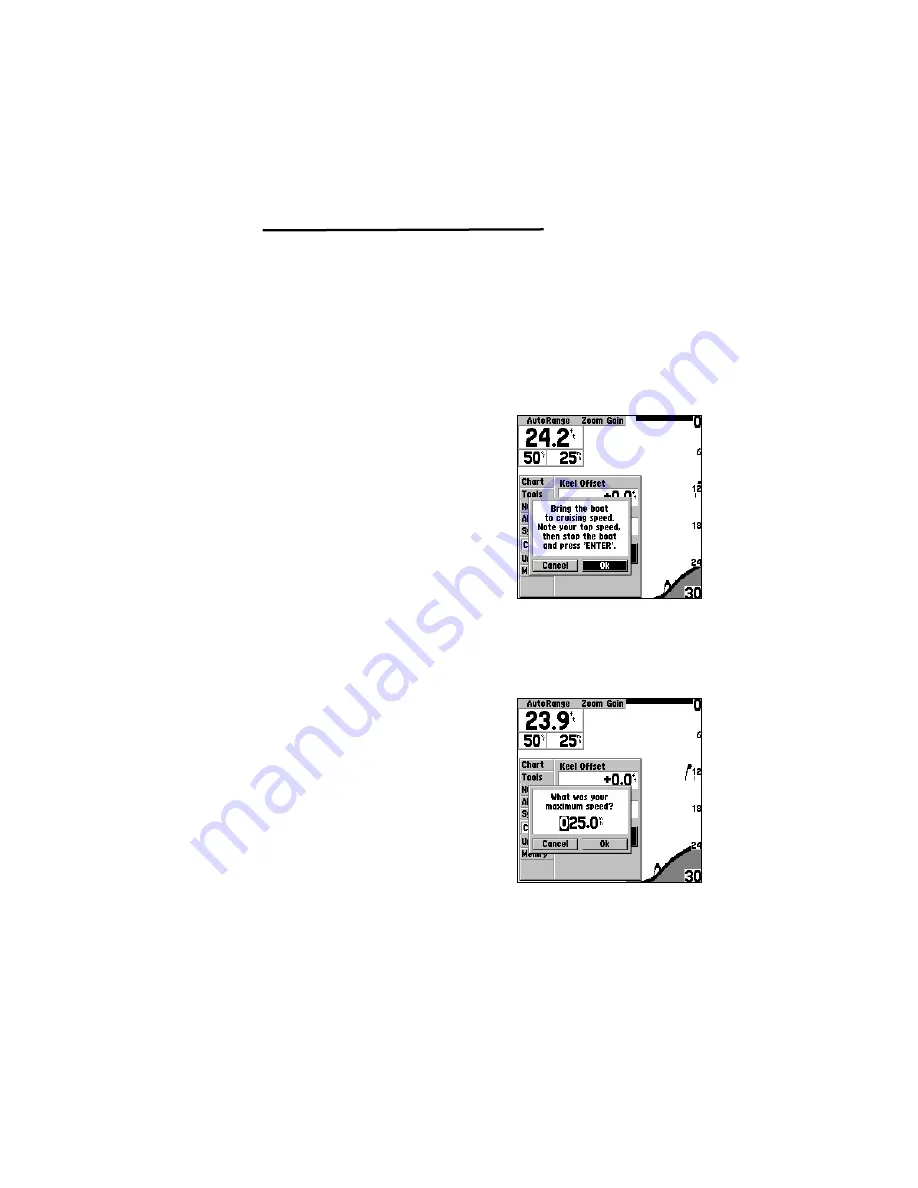
Calibrate S
Speed
The Calibrate Speed function is only available if you are using a
speed-capable transducer. This function allows the unit to be cal-
ibrated to match the speed indicated on the boats speedometer.
To select the Calibrate Speed
function, press the
R
arrow to
access the selection fields, then
press the
U
or
D
arrow to place
the highlight on the Calibrate
Speed button. Press
E
to begin
the calibration process. A window
will be displayed that instructs the
user to run the boat to a safe cruis-
ing speed, make note of the speed, stop the boat and press
E
. At
this point, another window will be displayed prompting the user
to input the maximum noted speed. Press
E
to access the speed
field. Using the
R
or
L
arrow,
place the highlight over the appro-
priate digit and use the
U
or
D
arrow to change the number.
Repeat the process until the correct
speed is displayed. Press
E
to
accept the speed. Place the high-
light over the OK button and press
E
again to exit the setup.
Unit Operation
SETUP MENU
—
CALIBRATION
29
2






























