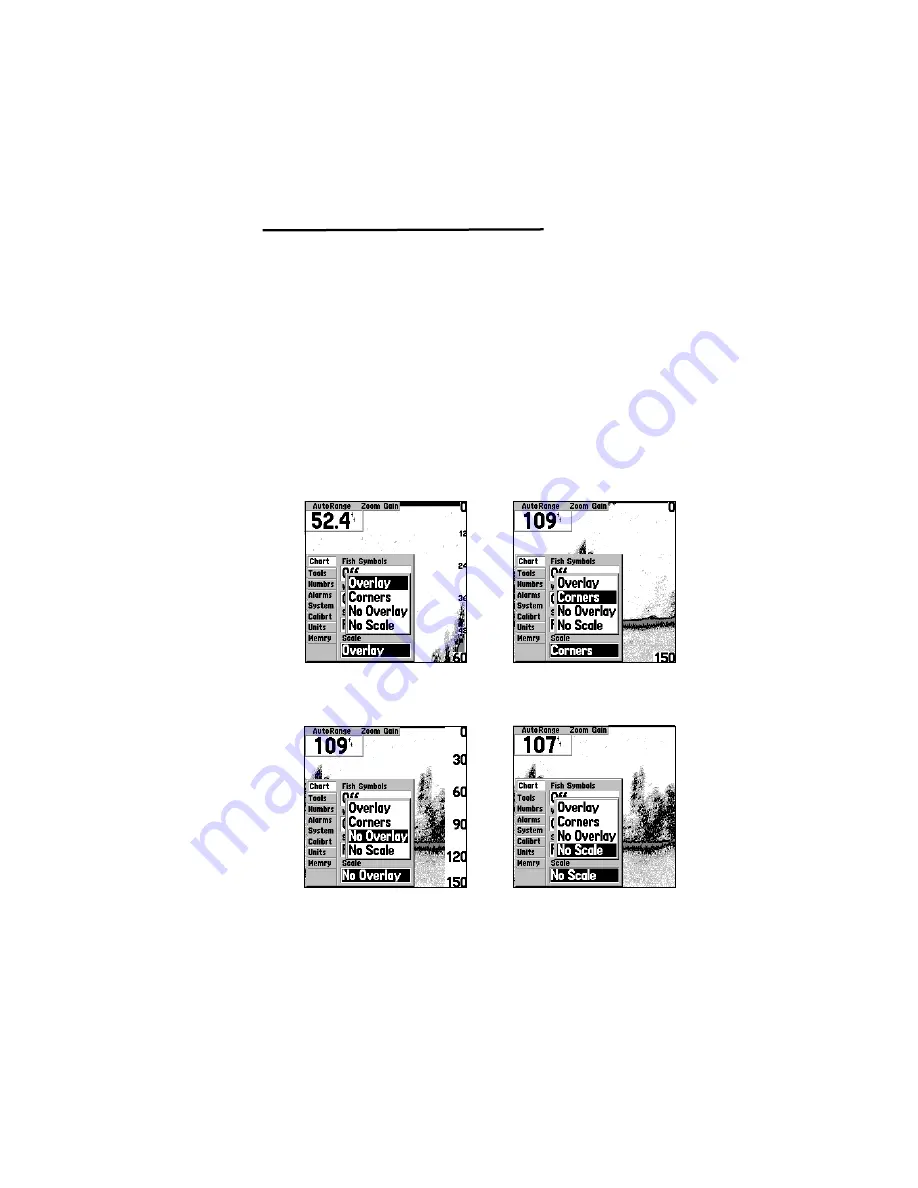
19
2
Scale
The depth Scale is displayed on the right side of the display.
The Scale can be configured to display four different ways: as an
Overlay, in the Corners, with No Overlay or with No Scale.
To change the depth scale, place the highlight over the Scale
field and press
E
. Select the display choice and press
E
to
accept the selection.
Unit Operation
SETUP MENU
—
CHART
(Overlay)
(No Overlay)
(No Scale)
(Corners)






























