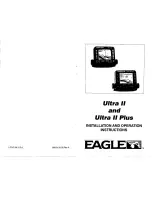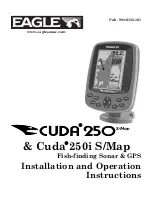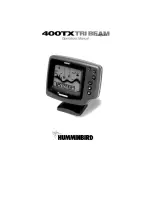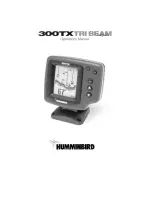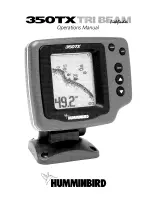2
Noise R
Reject
The Noise Reject feature helps
filter unwanted noise from the
display. The feature can be
turned Off, On, or set to an
Automatic mode. With Noise
Reject Off, the chart may dis-
play interference. With Noise
Reject On, the unit will filter
noise that may interfere with the
display, but if there is no noise, the unit may distort good informa-
tion. With the unit set to Auto the filter activates only if noise is
present.
Flasher
With the flasher feature
active, a graphic flasher represen-
tation will display on the right
side of the screen. This graphic
representation operates and dis-
plays structure and bottom
returns much the same as a true
flasher. You may find this feature
particularly useful with the Fish
Symbols turned on.
Sim T
Transducer
This feature allows you to select the type of transducer for use
with the simulator. This allows the simulator to more accurately
depict actual operation of the unit. For details on selecting a
simulator transducer, see page 38.
Unit Operation
SETUP MENU
—
TOOLS
21