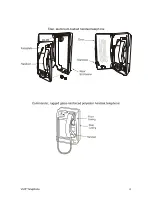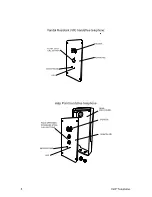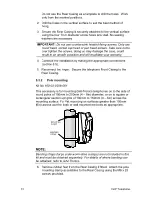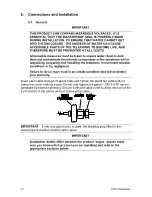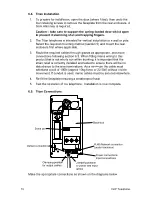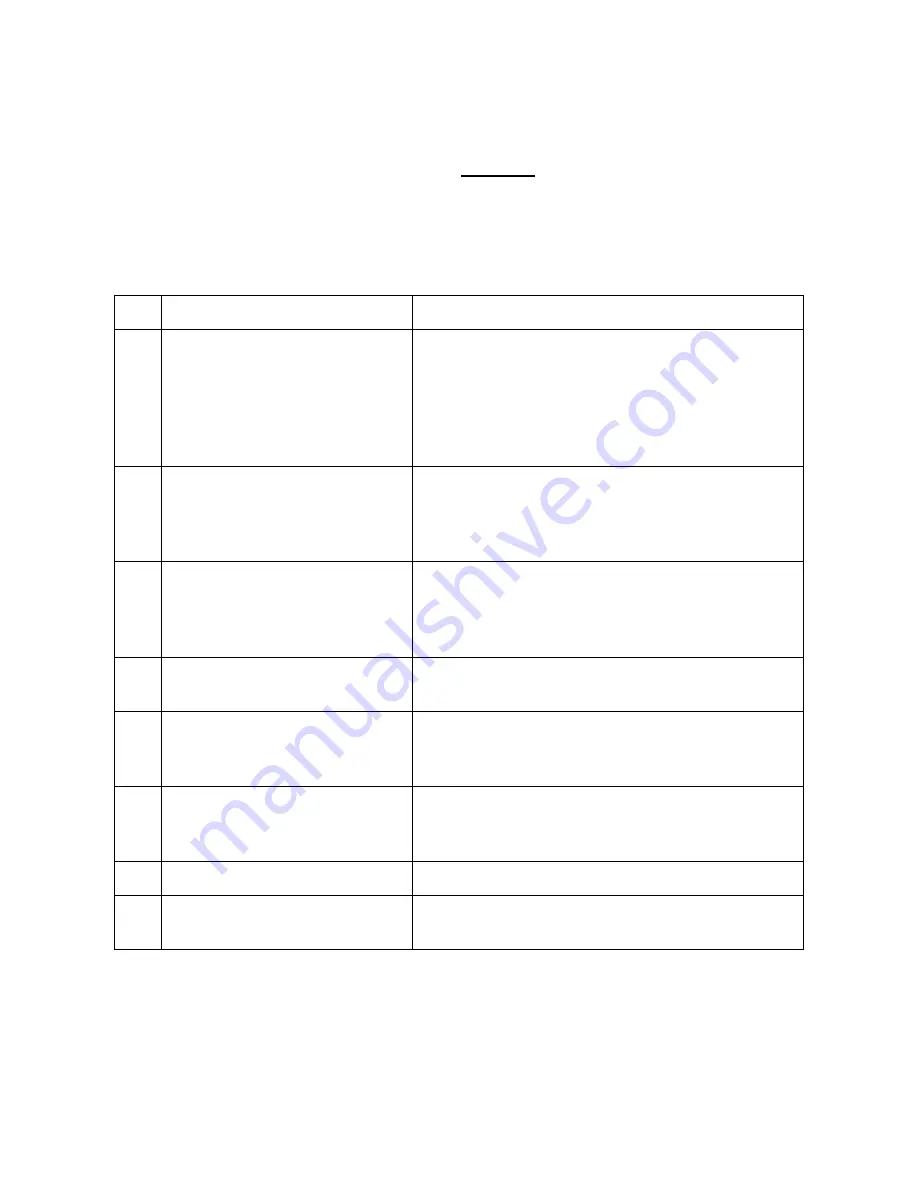
VoIP Telephone.
6
3.
Quick Start Guide
IMPORTANT
THESE UNITS MUST BE CONFIGURED BEFORE THEY ARE INSTALLED.
All units have identical settings as factory defaults, so each one must be
individually configured to give it a unique identity on the network. This may
be difficult to do after the units are installed.
The general sequence for set up and use is:
Stage
Comment
1. Initial
network
configuration
Essential
. Each phone must be set up for the
network prior to installation. Each unit is
usually dedicated to a specific location - make
sure each configured phone is identified ready
for installation. Refer to configuration guide
(available from website).
2. Change
user
name
and
password
Recommended
, to prevent unauthorised
changes to the phone's configuration. Make
sure to record these details securely. Refer to
configuration guide (available from website).
3.
Check for power and
network.
Ensure that a network port is available within
95m of intended installation. Ensure that a
power source is available (either local 24-48V
DC or PoE). Refer to section 8.
4.
Mounting
Physical mounting at the intended location.
Refer to section 5.
5.
Installation
Connections and cabling. Connection to the
network at the intended location. Refer to
section 6.
6.
Final configuration (can also
be done prior to installation)
Setting autodial numbers, etc. Can be done
remotely. Refer to configuration guide
(available from website).
7.
Test
Check that calls can be made successfully
8.
Maintain
Monitor alarms. Set up auto-updates. Refer to
configuration guide (available from website).
Summary of Contents for Titan
Page 29: ...29 VoIP Telephone 9 CE Declaration...
Page 31: ...31 VoIP Telephone...