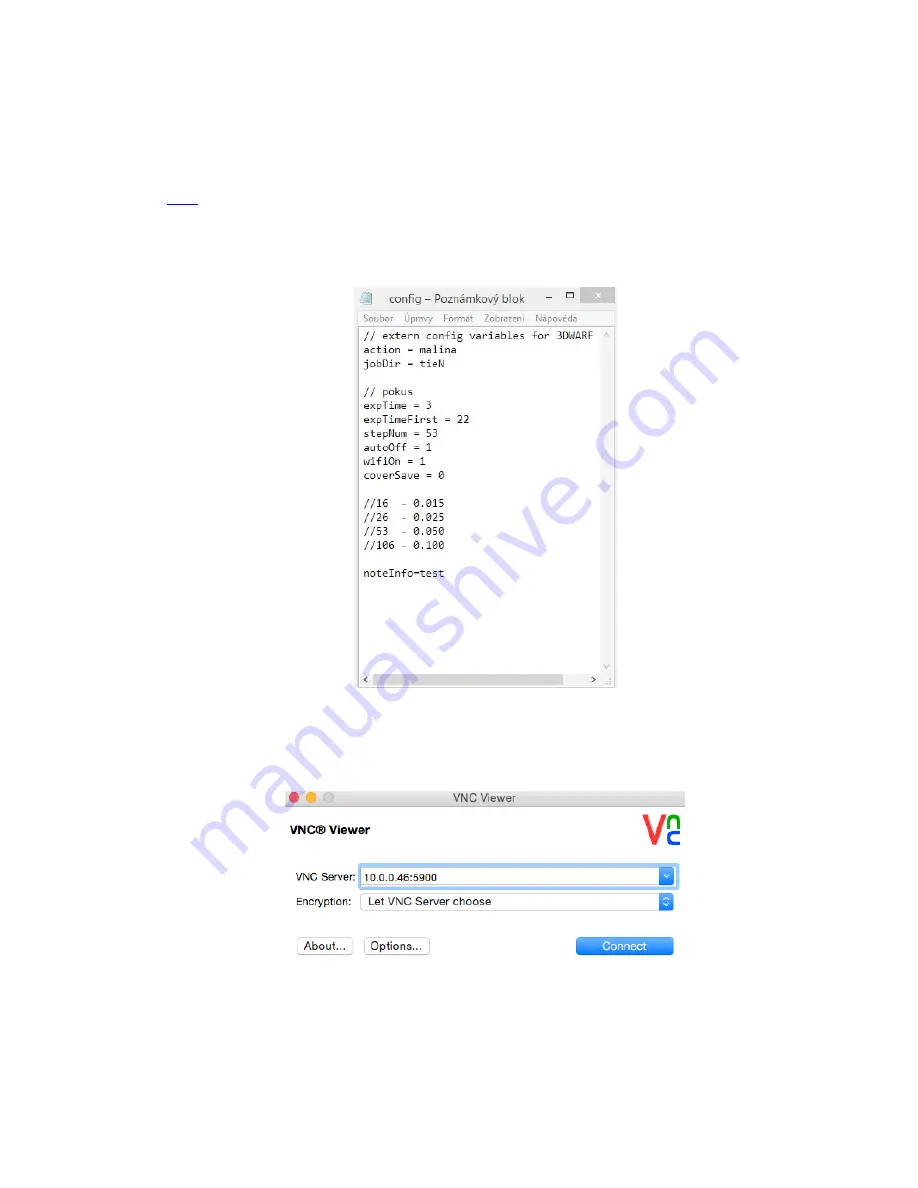
Stránka
21
z
39
23.1.2
Setting up the WIFI via remote access
Install the remote access program in you computer – e.g. VNC viewer – free to download
here
Change the “action = malina” in the confiq.ini file on the USB Flash disk. Insert the USB Flash
disk in the printer and turn on.
Run the VNC viewer ca. 1 minute after the printer is turned on. Type in IP address in the
VNC Server field and add :5900 to the address, than click on Connect.






























