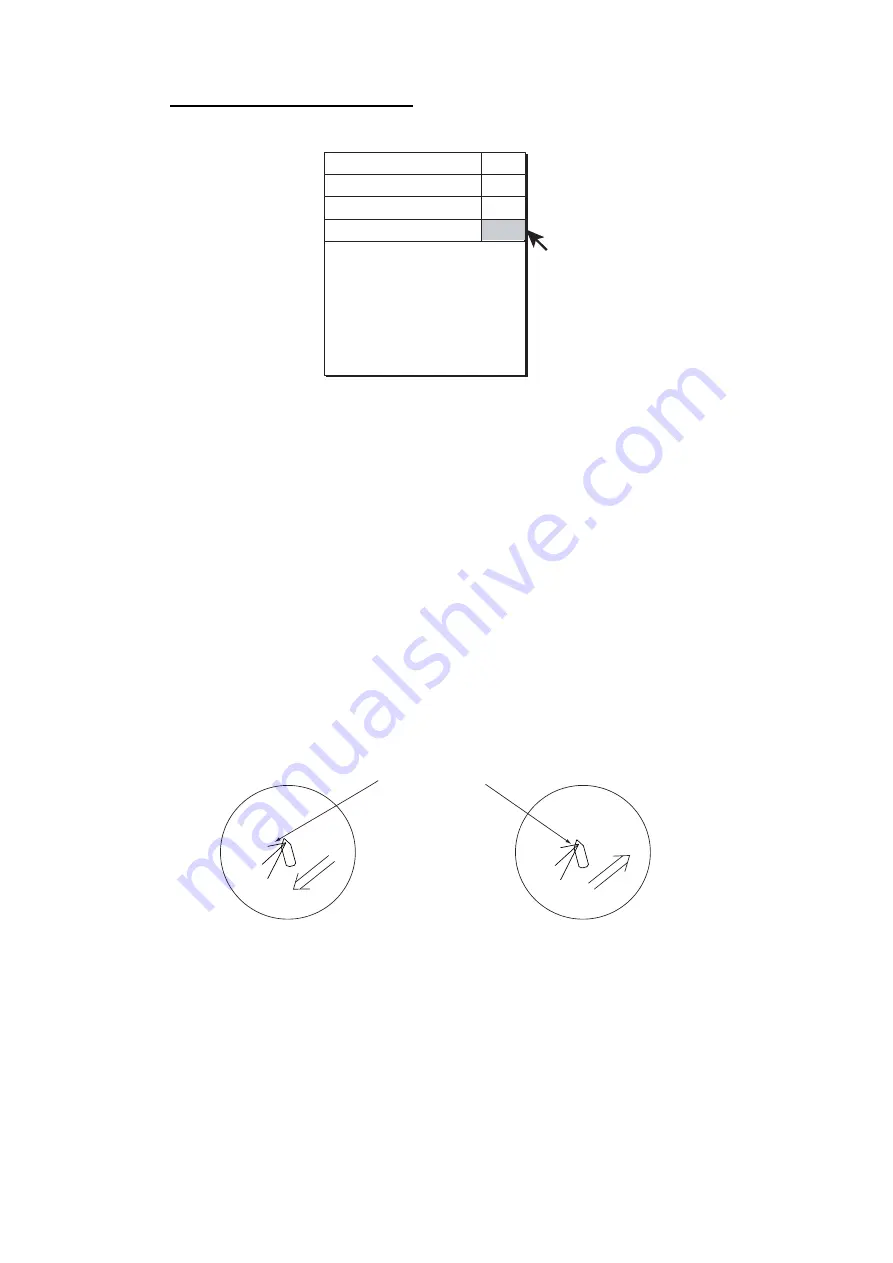
9. OTHERS MENU
9-12
CURRENT VEC & WIND menu
This menu sets up tidal current and wind data.
INITIAL SETTING
OTHERS
MENU
QUIT
QUIT
CURRENT DATA
: ABSOLUTE
ON OWN SHIP MARK
: ON
ON SHIP POS MARK
: ON
ON NET SHOOT MARK
: ON
CURRENT FLOW DIR
: TO
WIND
: OFF
QUIT
CURRENT VEC & WIND
QUIT
CURRENT VEC & WIND menu
CURRENT DATA:
Chooses how to display current data; absolute or in relation
to layer 1, layer 2 or layer 3.
ON OWN SHIP MARK:
Selects whether to show the current mark on the own
ship mark or not.
ON SHIP POS MARK:
Selects whether to show the current mark on the own
ship position mark or not.
ON NET SHOOT MARK:
Selects whether to show the current mark on the net
shoot mark or not.
CURRENT FLOW DIR:
Chooses how to display current data. FROM shows
from what direction the current is flowing; TO shows the direction the current is
heading. Requires connection of a current indicator.
Current Vector
TO
FROM
3
2
1
3
2
1
Current flow direction settings
WIND:
Selects wind display; off, relative wind data or true wind data.
Summary of Contents for FSV-84
Page 1: ...COLOR SCANNING SONAR FSV 84 ...
Page 6: ...SAFETY INSTRUCTIONS iv This page intentionally left blank ...
Page 34: ...1 OPERATIONAL OVERVIEW 1 18 This page intentionally left blank ...
Page 158: ...4 SLANT MODE 4 48 This page intentionally left blank ...
Page 194: ...8 CUSTOMIZING THE EQUIPMENT 8 10 This page intentionally left blank ...































