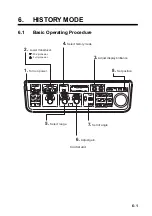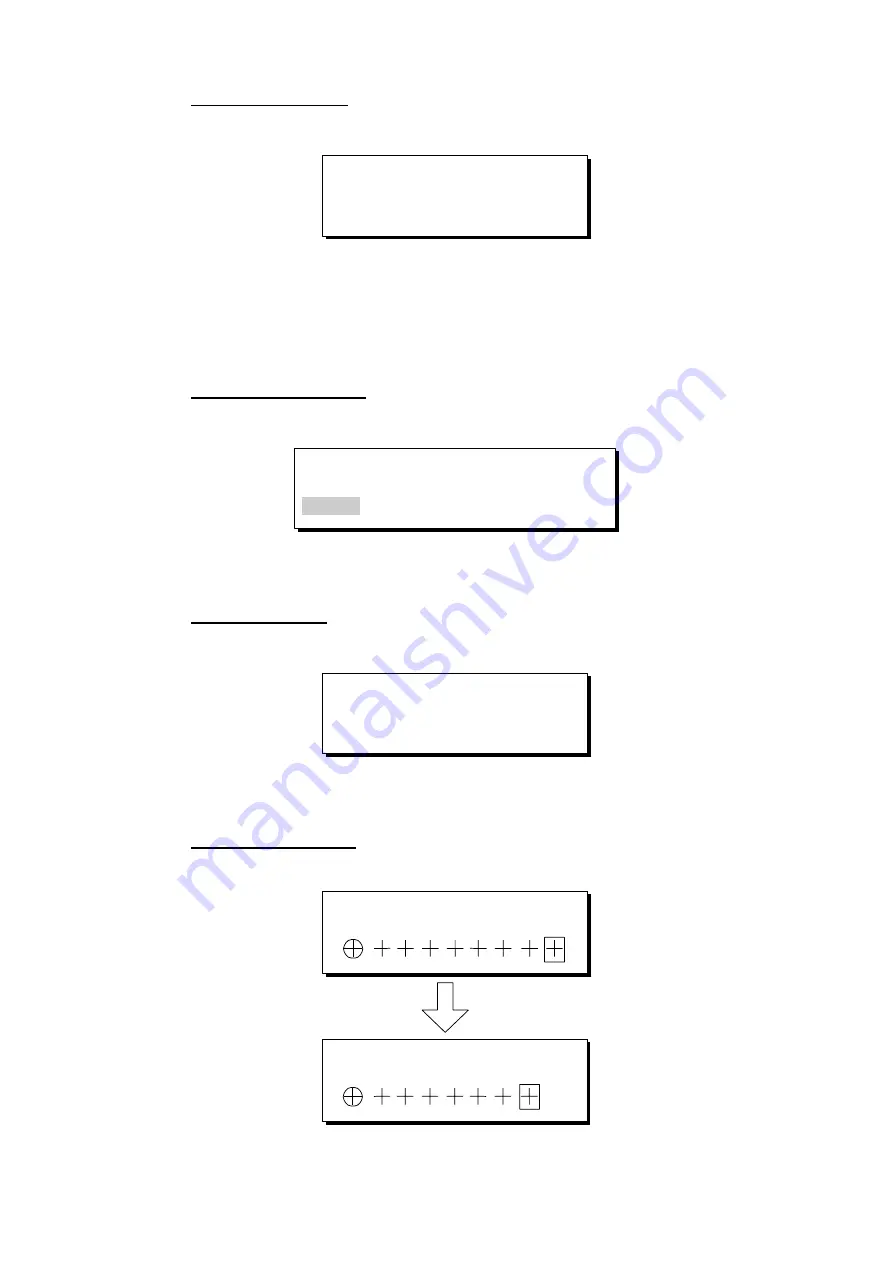
8. CUSTOMIZING THE EQUIPMENT
8-5
F2: Recalling picture
Press the [F2] key to recall the picture stored in the memory.
<<PLAYBACK MODE>>
PRESS FUNCTION KEY AGAIN TO CANCEL.
Function dialog box for recalling picture
Note:
If a picture is not stored, the message “Warning! The picture is not stored”
appears.
F3: Presentation mode
Use the [F3] key to select presentation mode.
<<PRESENTATION MODE>>
HEAD UP NORTH UP COURSE UP TRUE MOTION
Dialog box for selection of presentation mode
F4: Panel dimmer
Use the [F4] key to adjust the panel dimmer.
<<DIMMER>>
10
Dialog box for adjustment of panel dimmer
F5: Erase event mark
Use the [F5] key to erase event marks successively.
Press [F5].
<<ERASE EVENT MARK>>
1
2
3
4
5
6
7
8
<<ERASE EVENT MARK>>
1
2
3
4
5
6
7
Function dialog box for erasing fish marks
Summary of Contents for FSV-84
Page 1: ...COLOR SCANNING SONAR FSV 84 ...
Page 6: ...SAFETY INSTRUCTIONS iv This page intentionally left blank ...
Page 34: ...1 OPERATIONAL OVERVIEW 1 18 This page intentionally left blank ...
Page 158: ...4 SLANT MODE 4 48 This page intentionally left blank ...
Page 194: ...8 CUSTOMIZING THE EQUIPMENT 8 10 This page intentionally left blank ...