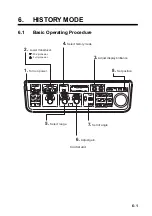6. HISTORY MODE
6-6
6.3.4
Setting the picture advance mode
You may choose to advance the picture at each transmission (KP SYNC) or in
proportion to ship speed (SPEED SYNC).
1. Press the [MENU] key to open the menu.
2. Select OTHERS and press the [MENU] key.
3. Select DISPLAY SETTING and press the [MENU] key.
4. Select H-SLICE PICT ADVC and press the [MENU] key.
5. Select SPEED SYNC or KP SYNC as appropriate and press the [MENU] key.
6. Select QUIT and press the [MENU] key.
7. Select QUIT at the top of the menu screen and press the [MENU] key to
close all menus.
Summary of Contents for FSV-84
Page 1: ...COLOR SCANNING SONAR FSV 84 ...
Page 6: ...SAFETY INSTRUCTIONS iv This page intentionally left blank ...
Page 34: ...1 OPERATIONAL OVERVIEW 1 18 This page intentionally left blank ...
Page 158: ...4 SLANT MODE 4 48 This page intentionally left blank ...
Page 194: ...8 CUSTOMIZING THE EQUIPMENT 8 10 This page intentionally left blank ...