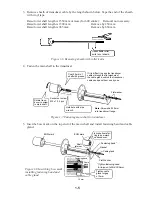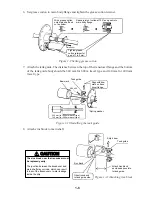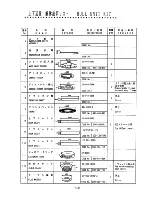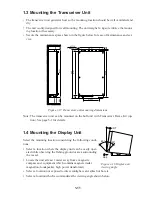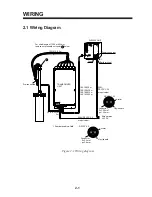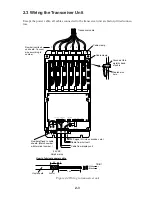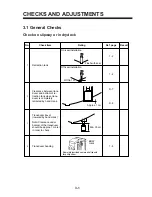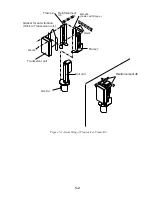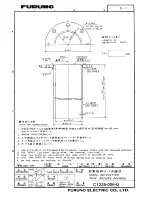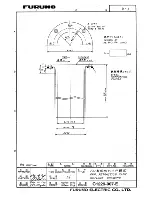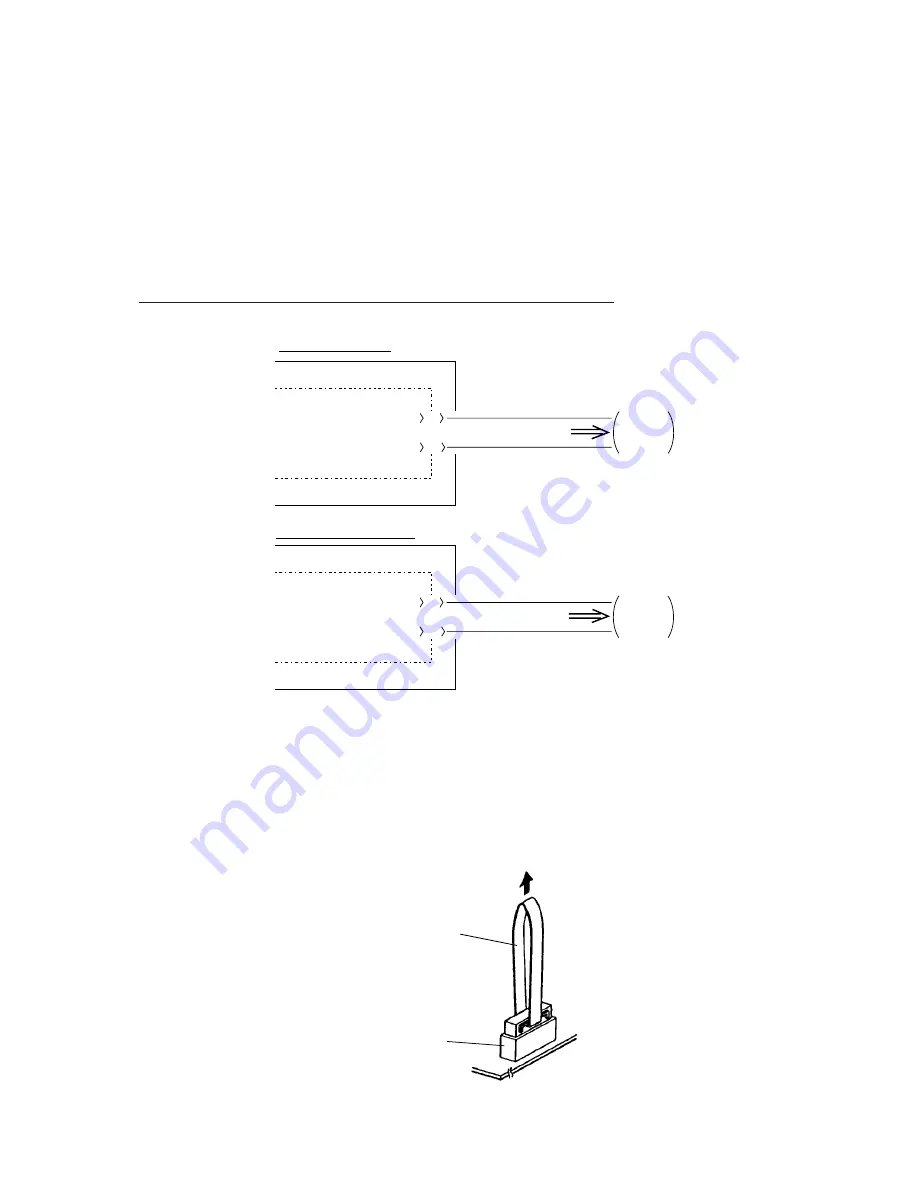
2-7
2) DIP switch setting
Set DIP switch S1 #3 on the DIG board as follows:
Transmit external ES/sonar at rising edge of KP signal: ON
Transmit external ES/sonar at leading edge of KP signal: OFF
3) Menu setting
On Menu-2, set external KP ON. Refer to the operator’s manual for menu setting procedure.
Reference: Outputting KP of CSH-7 to external equipment
TRANSCEIVER UNIT
DIG Board
J7
3
4
INT KPV
GND
ES
SONAR
For voltage signal
TRANSCEIVER UNIT
DIG Board
J7
1
2
INT KPC-H
INT KPC-C
ES
SONAR
For current loop signal
Figure 2-9 How to output CSH-7’s KP to external equipment
2.6 How to Unplug the XH Connector
Use XH connector remove the unplug the XH connector.
Connector
remover
XH connector
Figure 2-10 How to use the XH connector remover
Summary of Contents for CSH-7
Page 1: ...COLOR SCANNING SONAR MODEL CSH 7 ...
Page 4: ...ii ...
Page 6: ...iv SYSTEM CONFIGURATION ...
Page 15: ...1 8 ...
Page 16: ...1 9 ...
Page 35: ......
Page 36: ......
Page 37: ......
Page 38: ......
Page 39: ......
Page 40: ......
Page 41: ......
Page 42: ......
Page 43: ......
Page 44: ......
Page 45: ......
Page 46: ......
Page 47: ......
Page 48: ......
Page 49: ......
Page 50: ......
Page 51: ......
Page 52: ......
Page 53: ......
Page 54: ......
Page 55: ......
Page 56: ......
Page 57: ......
Page 58: ......