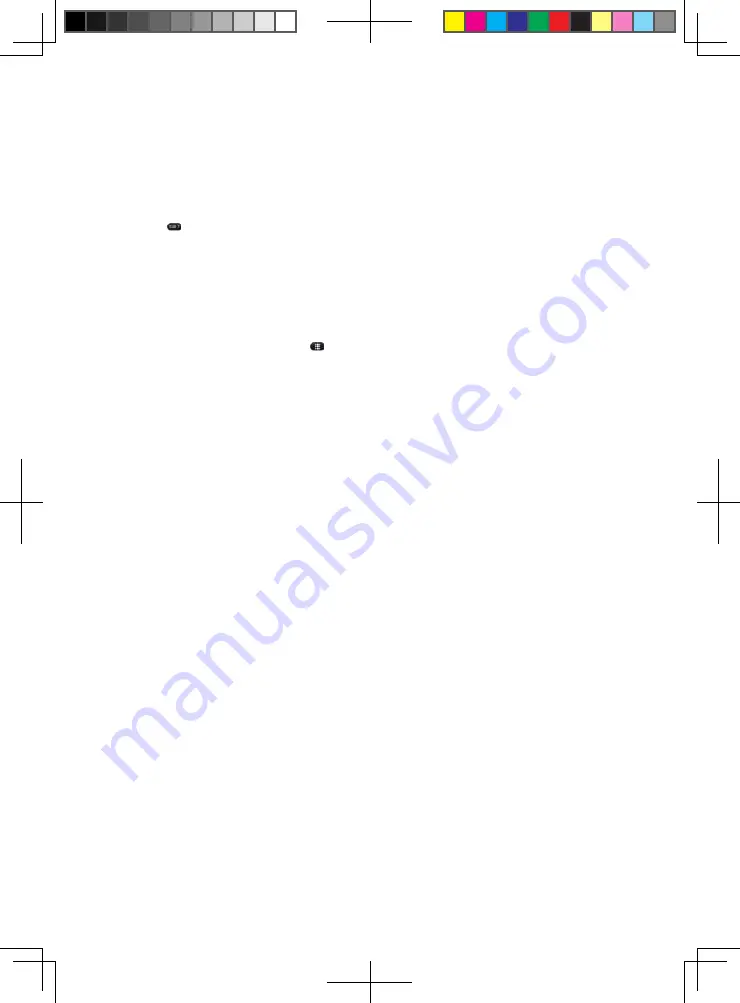
15
•
Each time you touch the button, you can switch
among audio languages.
•
It may take time to switch among audios.
Depending on the video files, switching may be
impossible.
Subtitle Switch
•
For video files with two or more subtitles, you can
switch among the subtitles during playback.
1. Touch the [
] button to select a subtitle during
playback.
•
Each time you touch the button, you can switch
among subtitles.
•
It may take time to switch among subtitles.
Depending on the video files, switching may be
impossible.
Video Files List
•
In the Video Files Player menu, touch the [
]
button to display video files list screen. Video files
list operations is almost same as Disc Audio Player
mode. Please refer to CD Player Operations.
8226M-FU_Usermanual_.indd 15
2014-11-24 11:57:35
Summary of Contents for NV2200
Page 1: ......






























