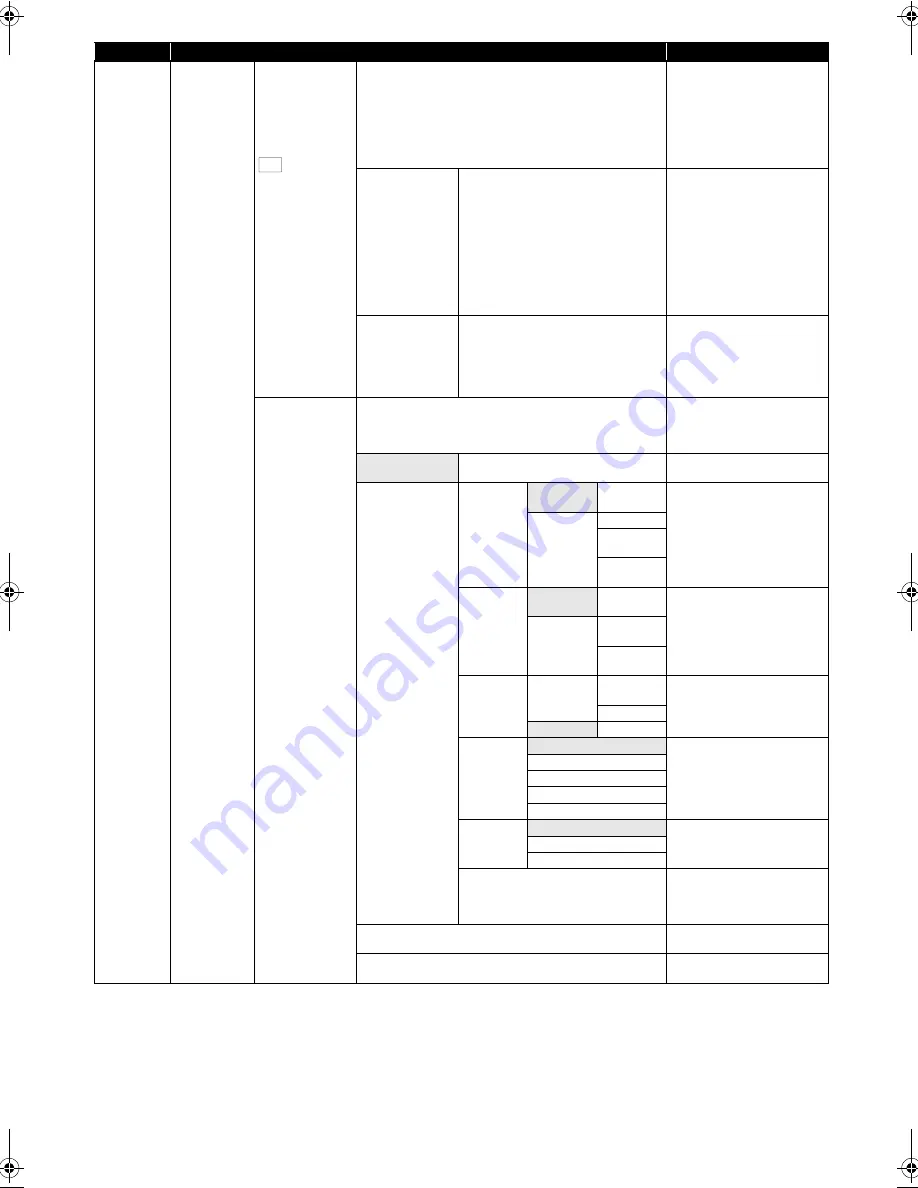
66
EN
Category
Menus / Options
Descriptions
Settings
Others
DivX(R) VOD
E
Page 46
• To learn more
about
DivX
®
VOD, visit
www.divx.com/
vod.
Register
This menu item provides you
with the DivX
®
VOD
registration code. The DivX
®
registration code is required
when downloading DivX
®
VOD
files from the Internet. To learn
more about DivX
®
VOD, visit
www.divx.com/vod.
Deregister
• Available only
when the unit is
registered but
not activated yet.
Deregister
Deregistration code : XXXXXXXXXX
Deregister at http://vod.divx.com
Continue with registration?
Yes
No
To deregister this unit from the
activated device list of your
DivX
®
VOD player, a
deregistration code is
required. This menu item
provides you with the
deregistration code, and also
prompt you to the registration
screen in case you like to re-
register this unit for another
DivX
®
VOD player.
Deactivation
• Appears only
after the unit is
activated for
DivX
®
VOD.
Deactivation
Your device is already registered.
Are you sure you wish to deregister?
Yes
No
Once the unit is activated, this
deactivation message will
appear every time you access
“DivX(R) VOD” menu. If you
select “Yes”, “Deregister”
screen will appear.
Network
Connection
E
Page 69
Connection Test
Perform a network connection
test. After you change IP
address or DNS setting,
always perform this test.
Auto
Starts “Connection Test”
automatically.
Manual
IP Address
Setting
Auto
(DHCP)
Sets the IP address.
In most cases, you can
connect to the Internet without
making any changes to the
default setting.
Manual
IP Address
Subnet
Mask
Default
Gateway
DNS Setting Auto
(DHCP)
Sets the DNS setting.
In most cases, you can
connect to the Internet without
making any changes to the
default setting.
Manual
Primary
DNS
Secondary
DNS
Proxy
Setting
Use
Proxy
Address
Sets the proxy server.
In most cases, you can
connect to the Internet without
using proxy server.
Proxy Port
Do Not Use
Connection
Speed
Auto
Sets the connection speed.
In most cases, you can
connect to the Internet without
making any changes to the
default setting.
10BASE Half
10BASE Full
100BASE Half
100BASE Full
BD-Live
Setting
Allow
You can restrict Internet
access when BD-Live™
functions are used.
Limited Allow
Prohibit
Connection Test
Perform a network connection
test. After you change IP
address or DNS setting,
always perform this test.
Disable
Deactivate the network
connection.
MAC Address
You can check the MAC
address.
DivX
DivX
®
DivX
®
E4V21ED_EN.book Page 66 Friday, June 3, 2011 2:07 PM






























