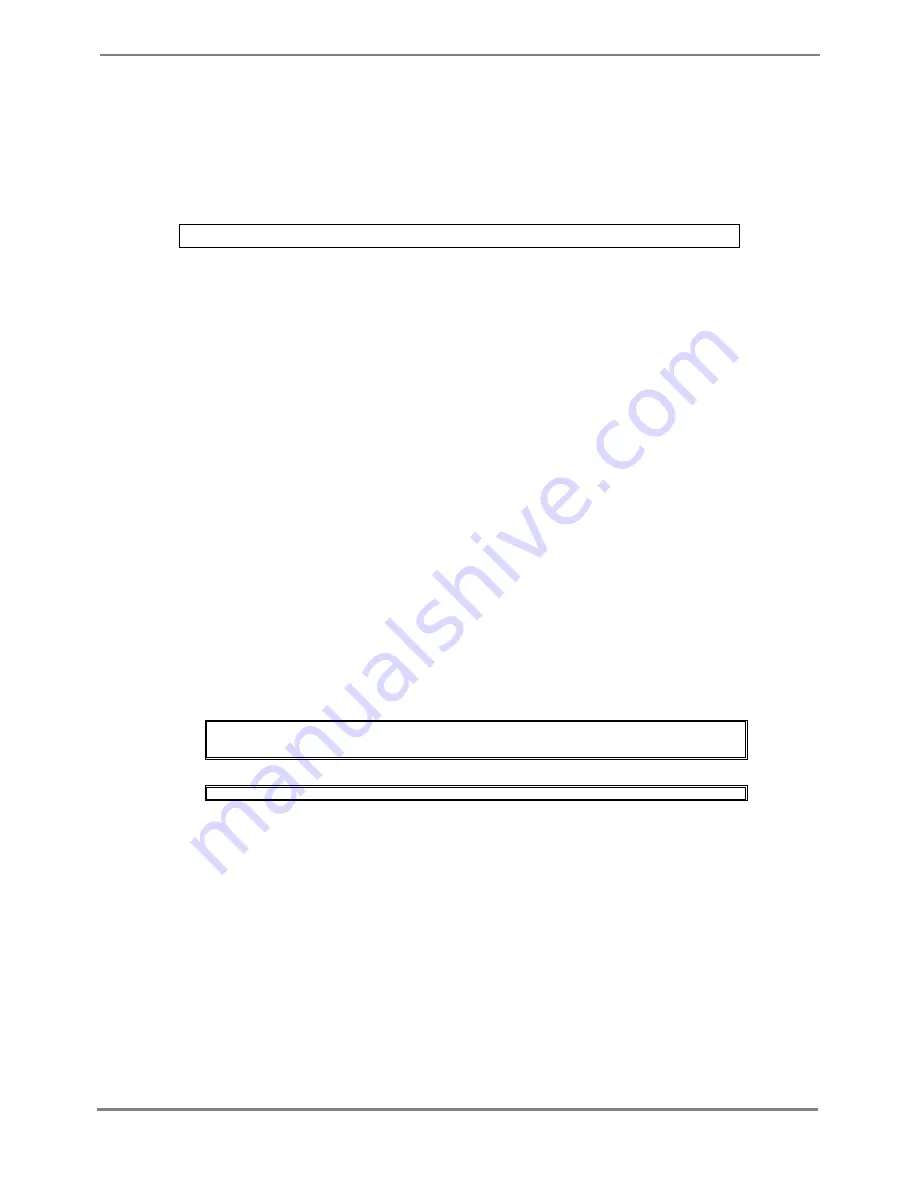
XG700 User's Guide
73/266
All Rights Reserved, Copyright (C) PFU LIMITED 2005-2006
5.4.13 date timezone
Function
Sets the time zone of the XG700.
Use the no form to return to the default setup.
Prompt
xg>, or xg#
Command syntax
Date timezone
gmt OFFSET
No date timezone
Parameter
gmt [ OFFSET ]
Specifies the time difference from GMT (Greenwich mean time) and sets the time zone.
The time difference from GMT is specified in the form of "+hhmm" (+ can be omitted) when setting forward from GMT.
It is specified in the form of "-hhmm" when setting backward from GMT.
−
hh
Specifies the hour difference from GMT.
−
mm
Specifies the minute difference from GMT.
It can be set in the range of -1200 to +1300.
Command type
Operation management commands
Default
0000
Message
% invalid input %1$.
Explanation
The specified parameter of the time difference is incorrect.
[[Inserted string]]%1$: specified time difference
Solution
Check that no mistakes have been made in the specifications for the parameter of time difference.
Note
The setting will be valid after restarting the system.
Use the "show system information" command to confirm the settings.
The setting will not be included in the configuration information. Therefore, even if the configuration information was
restored at another device, the setting of the timezone will be invalid.
Example
Set the time zone to +9:00 (JST: Japan Standard Time) from GMT.
xg# date timezone gmt +0900
or
xg# date timezone gmt 0900
Then set the time zone to -1:30 from GMT.
xg# date timezone gmt -0130






























