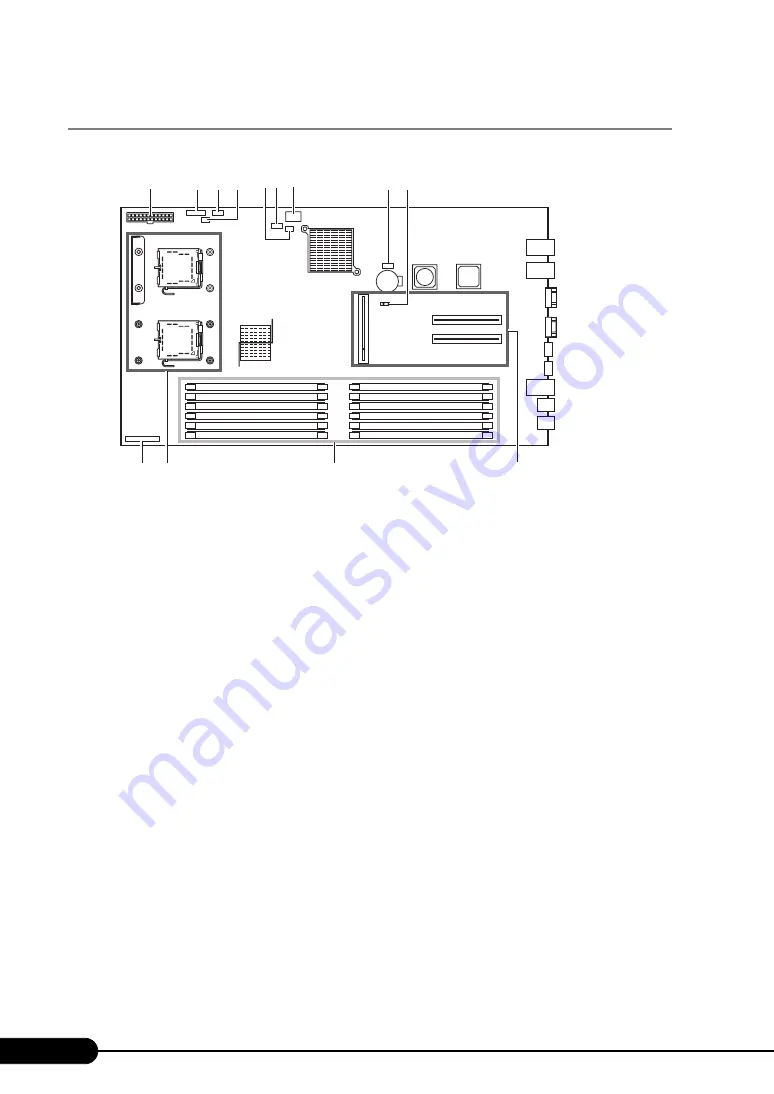
28
Chapter 1 Overview
1.3.4 Baseboard
a
Power connector
The power supply unit cable is plugged in.
b
Fan board connector
c
HDD backplane l2C connector
d
PSU I2C connector
e
SAS hard disk LED connector
For SAS models only, connect it to the HDD LED connector of the SAS RAID Ctrl installed in
PCI slot 3.
f
SATA connector for DVD
The cable for the internal DVD-ROM unit is plugged in.
g
SATA connector
For SATA models, connect it to the HDD backplane.
h
Switch block
For the switch block settings, refer to "7.1 Jumper Pins/Switch Block Settings" (
i
JP2
For the jumper pins settings, refer to "7.1 Jumper Pins/Switch Block Settings" (
j
Front panel connector
The front panel cable is plugged in.
k
CPU socket
Install the CPU.
l
Memory slot
Install memory modules. Be sure to install a pair of memory modules.
m
Connector for the card fix frame
Attach the fix frame of the expansion board.
[Rear]
[Front]
a
b
e
l
k
m
f g
h
j
d
c
i
Summary of Contents for Primergy RX200 S4
Page 12: ...12 ...
Page 70: ...70 Chapter 3 OS Installation ...
Page 128: ...128 Chapter 5 High Reliability Tools ...
Page 200: ...200 Chapter 7 Configuring Hardware and Utilities ...
Page 238: ...238 Chapter 8 Operation and Maintenance ...
Page 264: ...264 Appendix ...
















































