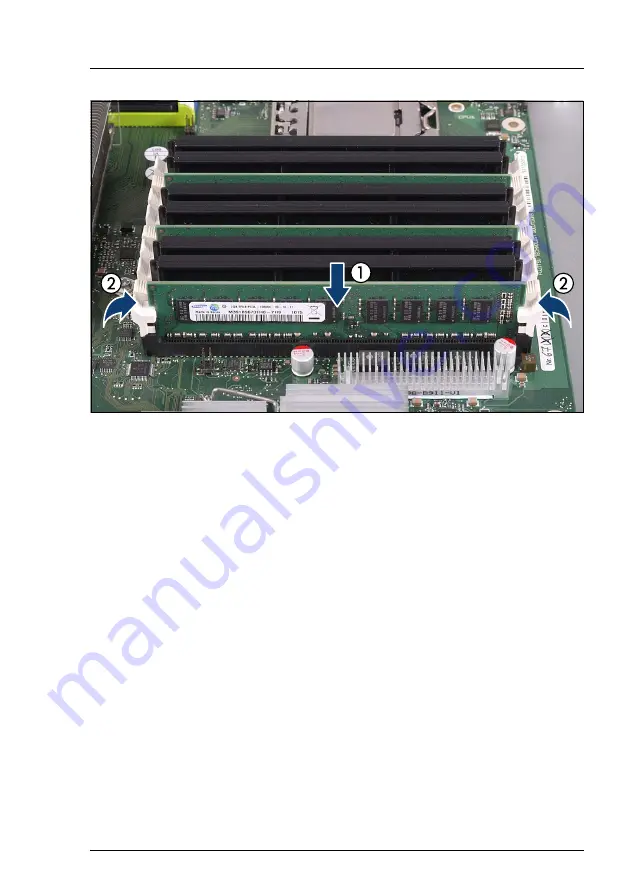
PRIMERGY CX122 S1
Service Supplement
75
Installing / replacing memory modules
Figure 54: Installing a memory module (C)
Ê
Press down on the memory module (1) until the securing clips snap into the
cutouts at each end of the module (2).
Ê
If applicable, reinstall the CPU 1 air duct as described in
Ê
Close the server as described in
section "Closing the server" on page 33
.
Summary of Contents for PRIMERGY CX122 S1
Page 1: ...Service Supplement English PRIMERGY CX122 S1 Server Service Supplement November 2010 ...
Page 10: ......
Page 12: ......
Page 20: ......
Page 92: ......
















































