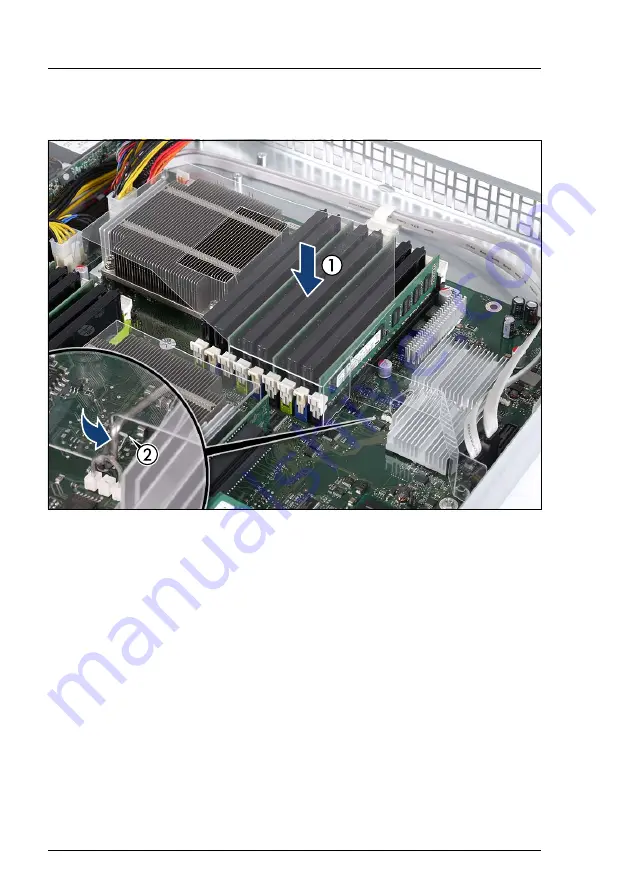
68
Service Supplement
PRIMERGY CX122 S1
Replacing the processor
4.5.6
Installing air ducts
Figure 48: Installing the CPU 1 air duct
Ê
Carefully fit the CPU 1 air duct onto the CPU 1 heat sink and memory
modules (1).
Ê
Hinge the hook on the CPU 1 air duct to the chipset heat sink bracket as
shown (2)
Summary of Contents for PRIMERGY CX122 S1
Page 1: ...Service Supplement English PRIMERGY CX122 S1 Server Service Supplement November 2010 ...
Page 10: ......
Page 12: ......
Page 20: ......
Page 92: ......
















































