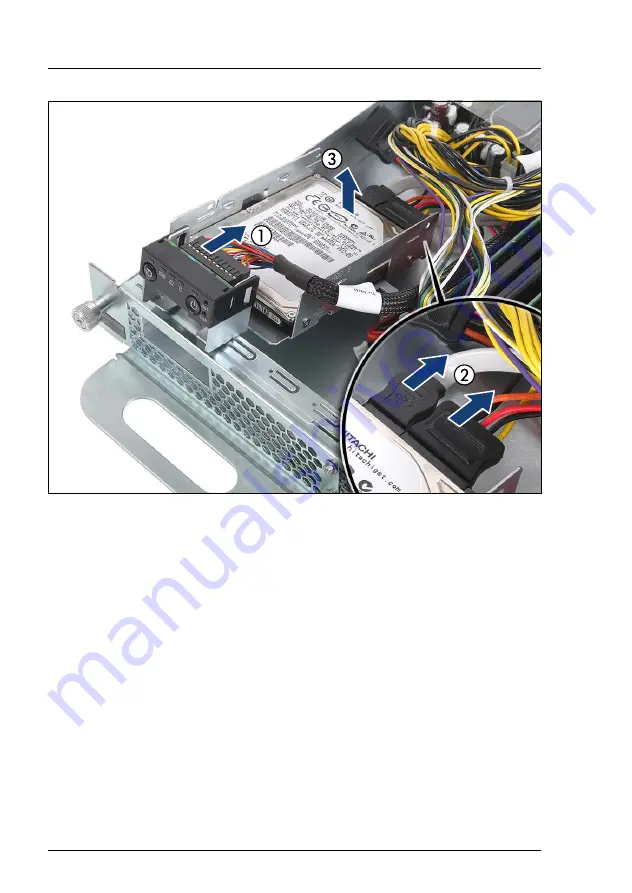
42
Service Supplement
PRIMERGY CX122 S1
Replacing the hard disk drives
Figure 23: Disconnecting cables from the hard disk drive cage
Ê
Disconnect the front panel cable from the front panel module (1).
Ê
Disconnect the SATA and power cables from the hard disk drive(s) (2).
Ê
Lift the the hard disk drive cage out of the chassis (3).
Summary of Contents for PRIMERGY CX122 S1
Page 1: ...Service Supplement English PRIMERGY CX122 S1 Server Service Supplement November 2010 ...
Page 10: ......
Page 12: ......
Page 20: ......
Page 92: ......
















































