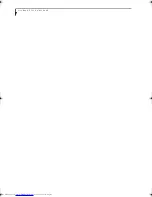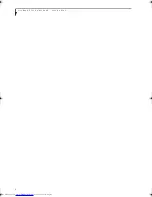6
L i f e B o o k P 7 0 0 0 N o t e b o o k – S e c t i o n T w o
Figure 2-3 LifeBook notebook with display open
Locating the Controls
and Connectors
TOP AND FRONT COMPONENTS
The following is a brief description of your LifeBook
notebook’s top and front components.
Wireless LAN On/Off Switch
Allows you to turn the optional Wireless LAN device on
and off. Note that this switch is present on all models of
the LifeBook P7000 notebook, but it is functional only
on those with an optional Wireless LAN installed.
Built-in Microphone
The built-in microphone allows you to input or record
mono audio.
Memory Stick/SD Card Slot
The Memory Stick/Secure Digital (SD) card slot allows
you to install a flash memory card for data storage. This
architecture allows you to transfer data between a variety
of different digital devices. (See Installing Memory Stick/
SD Cards on page 40 for more information)
Touchpad Pointing Device/Scroll Button
The Touchpad pointing device is a mouse-like cursor
control with three buttons (left, right, and scroll*
button). (See Touchpad Pointing Device on page 15 for
more information).
* Certain configurations of this system have an optional
fingerprint sensor located in place of the scroll button.
If you have a system with the optional fingerprint
sensor, refer to (See Fingerprint Sensor Device on
page 105 for more information)
Num Lock/Scroll Lock/Caps Lock Indicator
These indicators light up when the num lock, scroll lock,
or caps lock buttons have been turned on. (See Using the
Keyboard on page 13 for more information).
Keyboard
A full-size keyboard with dedicated Windows
keys. (See Keyboard on page 13 for more information)
Stereo Speakers
The built-in dual box speakers allow for stereo sound.
Display Panel
Status Indicator Panel
Keyboard
Stereo Speakers
Suspend/Resume/
Power On Button
Wireless LAN On/Off Switch
Touchpad Pointing Device*
Num Lock Indicator
Caps Lock Indicator
Scroll Lock Indicator
Microphone
SD/Memory Stick Card Slot
* Touchpad may have scroll button or
optional fingerprint sensor device.
P7010.book Page 6 Tuesday, April 20, 2004 2:26 PM
Summary of Contents for Lifebook P7010
Page 2: ...L i f e B o o k P 7 0 0 0 N o t e b o o k ...
Page 6: ...L i f e B o o k P 7 0 0 0 N o t e b o o k ...
Page 7: ...1 Preface ...
Page 8: ...L i f e B o o k P 7 0 0 0 N o t e b o o k ...
Page 10: ...2 L i f e B o o k P 7 0 0 0 N o t e b o o k S e c t i o n O n e ...
Page 11: ...3 2 Getting to Know Your LifeBook Notebook ...
Page 12: ...4 L i f e B o o k P 7 0 0 0 N o t e b o o k S e c t i o n T w o ...
Page 28: ...20 L i f e B o o k P 7 0 0 0 N o t e b o o k S e c t i o n T w o ...
Page 29: ...21 3 Getting Started ...
Page 30: ...22 L i f e B o o k P 7 0 0 0 N o t e b o o k S e c t i o n T h r e e ...
Page 37: ...29 4 User Installable Features ...
Page 38: ...30 L i f e B o o k P 7 0 0 0 N o t e b o o k S e c t i o n F o u r ...
Page 55: ...47 5 Using the Integrated Wireless LAN ...
Page 56: ...48 L i f e B o o k P 7 0 0 0 N o t e b o o k S e c t i o n F I v e ...
Page 73: ...65 6 Troubleshooting ...
Page 74: ...66 L i f e B o o k P 7 0 0 0 N o t e b o o k S e c t i o n S i x ...
Page 88: ...80 L i f e B o o k P 7 0 0 0 N o t e b o o k S e c t i o n S i x ...
Page 89: ...81 7 Care and Maintenance ...
Page 90: ...82 L i f e B o o k P 7 0 0 0 N o t e b o o k S e c t i o n S e v e n ...
Page 94: ...86 L i f e B o o k P 7 0 0 0 N o t e b o o k S e c t i o n S e v e n ...
Page 95: ...87 8 Specifications ...
Page 96: ...88 L i f e B o o k P 7 0 0 0 N o t e b o o k S e c t i o n E i g h t ...
Page 100: ...92 L i f e B o o k P 7 0 0 0 N o t e b o o k S e c t i o n E i g h t ...
Page 104: ...96 L i f e B o o k P 7 0 0 0 N o t e b o o k S e c t i o n E i g h t ...
Page 105: ...97 9 Glossary ...
Page 106: ...98 L i f e B o o k P 7 0 0 0 N o t e b o o k S e c t i o n N i n e ...
Page 111: ...103 Appendix A Using the Fingerprint Sensor Optional Device ...
Page 112: ...104 L i f e B o o k P 7 0 0 0 N o t e b o o k A p p e n d i x ...
Page 120: ...112 L i f e B o o k P 7 0 0 0 N o t e b o o k A p p e n d i x ...