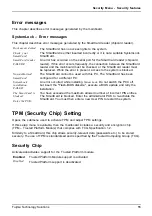Security Menu - Security features
Set Supervisor Password
►
Select
Enter
, to set the supervisor password.
To call up the BIOS setup, you need the supervisor password.
Password: Setup password lock
Requirement: A setup password is installed. The function of the setup
password is speci
fi
ed in this
fi
eld.
Standard
The setup password prevents unauthorised opening of the BIOS setup program.
Extended
The setup password prevents unauthorised opening of the BIOS setup program
and locks the keyboard during device initialisation. This prevents unauthorised
access to the settings of installed plug-in cards with their own BIOS. The BIOS
of the plug-in card can only be accessed if the setup password is entered during
initialisation. Entry of the password must be completed by pressing the Enter
key. A request to enter the password does not appear.
Set User Password
To be able to assign the user password, a supervisor password must already be
assigned. The user password prevents unauthorized access to your system.
►
Press
Enter
to set up the user password. If you call up the BIOS setup with the
user password, you cannot change most menu options.
Password On Boot
De
fi
nes if the supervisor or user password must be entered before the boot process.
Disabled
The system boots, without requiring a password to be entered.
First Boot
The systems boots, a password must be entered during the
fi
rst boot process.
Every Boot
The systems boots, a password must be entered during every boot process.
Setup Password Lock
SystemPassword
Supervisorpassword
Wake OnLAN,systempassword
Establishes whether the system password is bypassed or must be entered
when booting with
Wake On LAN
.
WOL Skip
The system password is deactivated when booting with
Wake On LAN
.
Standard
The system password must be entered via the keyboard when booting the
operating system.
40
Fujitsu Technology Solutions
Summary of Contents for D2912
Page 1: ...Components Description BIOS manual ...
Page 3: ......