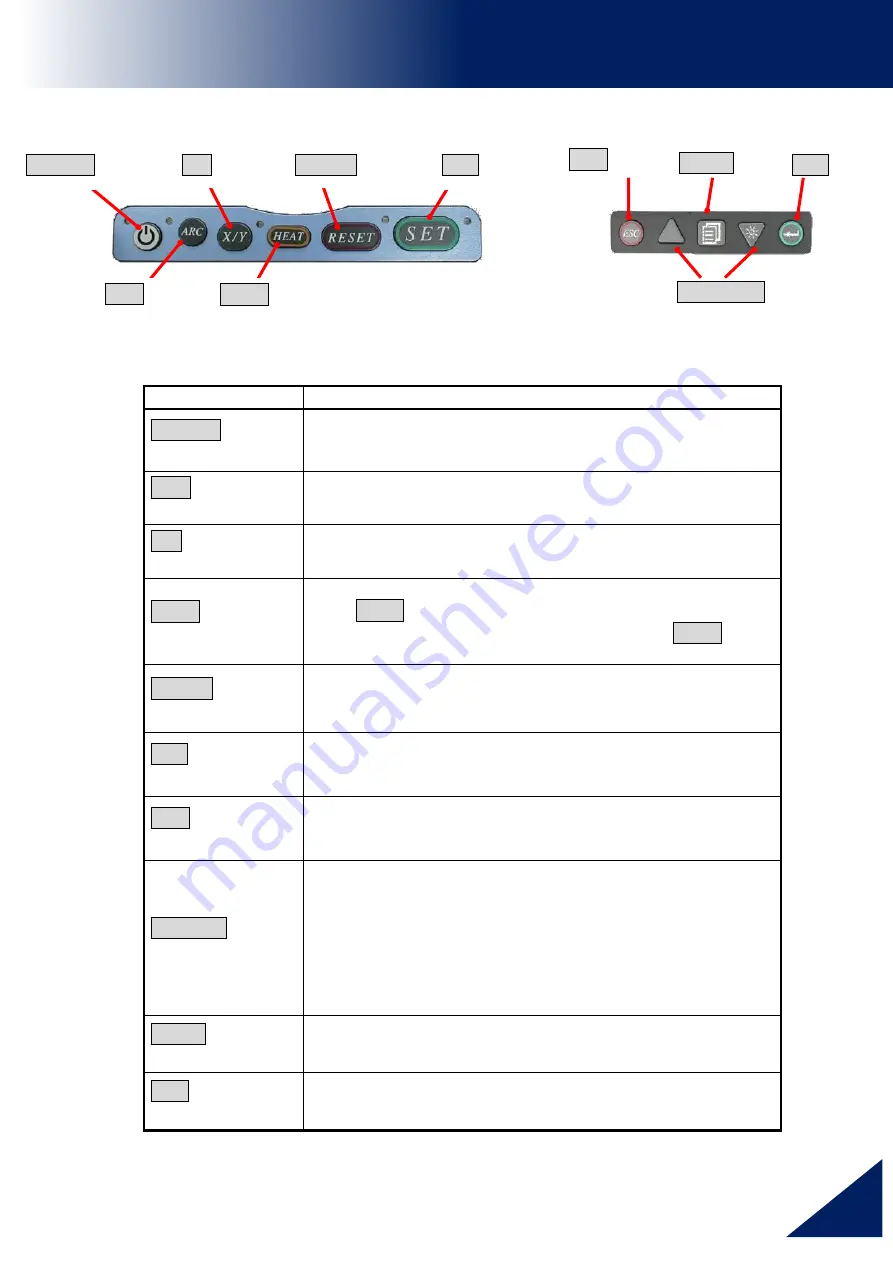
62S_Rev3
13
Description of Products
Operation of Sheet Key
Key Name
Key Function
ON/OFF
Power key
To turn ON/OFF the power.
ARC
Arc Key
Arc discharge manually at the time of READY state.
X/Y
X/Y Key
Change the X/Y images
HEAT
Heat Key
To start the heating process by the tube heater.
If the HEAT key is pressed once during heating, LED will
blink. Heating operation will be stopped if the HEAT key is
pressed once again during blink.
RESET
Reset Key
To quit from any state except the heating process by tube
heater. After pressing this key, the splicer will return to the
ready state with a beep sound.
SET
Set Key
To start the splicing operation, or to go through to the
PAUSE state.
ESC
Escape Key
To change the X/Y view image and display the data at the
“Ready”, “Pause”, “Finish” state.
To quit from input data at the Menu state.
Up/Down
Arrow Keys
To adjust the brightness of the monitor screen at the ready
state. (Down key)
These arrows are used to move the cursor for selecting the
items at the menu state, or to change the value or letter of
the discharge conditions and comments. During manual
motor control, these arrows serve as the "Backward" and
"Forward" keys to operate the motors.
MENU
Menu Key
Open Main menu and go to next page.
ENT
Enter Key
To select the command and decide the parameter at the
menu state.
ESC key
UP/DOWN
key
ENT key
MENU key
ON/OFF key
HEAT key
RESET key
SET key
ARC key
X/Y key
ООО "Техэнком" Контрольно-измерительные приборы и оборудование www.tehencom.com
















































