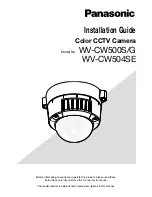85
5
T
a
k
ing Phot
og
raphs
Autofocus
Autofocus
Although the camera boasts a high-precision autofocus system, it may be
unable to focus on the subjects listed below.
•
Very shiny subjects such as mirrors or car bodies.
•
Subjects photographed through a window or other refl ective object.
•
Dark subjects and subjects that absorb rather than refl ect light, such as
hair or fur.
•
Insubstantial subjects, such as smoke or fl ame.
•
Subjects that show little contrast with the background.
•
Subjects positioned in front of or behind a high-contrast object that is
also in the focus frame (for example, a subject photographed against a
backdrop of highly contrasting elements).
Checking Focus
To zoom in for precise focus, press the control
to which
FOCUS CHECK
is currently assigned.
Press the control a second time to change
the zoom ratio and again to cancel zoom. The
zoom display is centered on the current focus
area. The focus area can be selected using fo-
cus-point selection. At default settings,
FOCUS
CHECK
is assigned to the
Fn2
(function 2) but-
ton.
Normal display
Focus zoom
N
In focus mode
l
, zoom can be adjusted by rotating the rear com-
mand dial. Focus zoom is not available in focus mode
k
or when
F
AF/MF SETTING
>
PRE-AF
is on or an option other than
SINGLE
POINT
is selected for
AF MODE
. Use
h
BUTTON SETTING
>
FUNCTION (Fn) SETTING
to change the control to which
FOCUS
CHECK
is assigned.
Summary of Contents for XF10
Page 1: ...Owner s Manual BL00004957 203 EN...
Page 16: ...xvi MEMO...
Page 17: ...1 Before You Begin...
Page 38: ...22 MEMO...
Page 39: ...23 First Steps...
Page 54: ...38 MEMO...
Page 55: ...39 Basic Photography and Playback...
Page 60: ...44 MEMO...
Page 61: ...45 Movie Recording and Playback...
Page 66: ...50 MEMO...
Page 67: ...51 Taking Photographs...
Page 116: ...100 MEMO...
Page 117: ...101 The Shooting Menus...
Page 142: ...126 MEMO...
Page 143: ...127 Playback and the Playback Menu...
Page 161: ...145 The Setup Menus...
Page 176: ...160 MEMO...
Page 177: ...161 Shortcuts...
Page 184: ...168 MEMO...
Page 185: ...169 Peripherals and Optional Accessories...
Page 188: ...172 MEMO...
Page 189: ...173 Connections...
Page 200: ...184 MEMO...
Page 201: ...185 Technical Notes...
Page 229: ...213 MEMO...
Page 230: ...214 MEMO...
Page 231: ...215 MEMO...